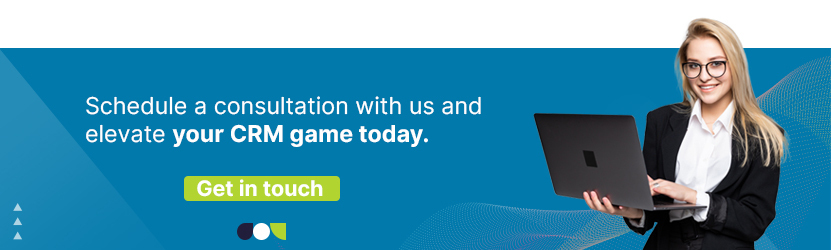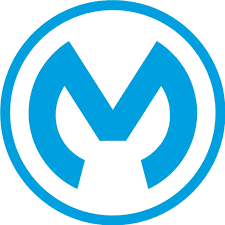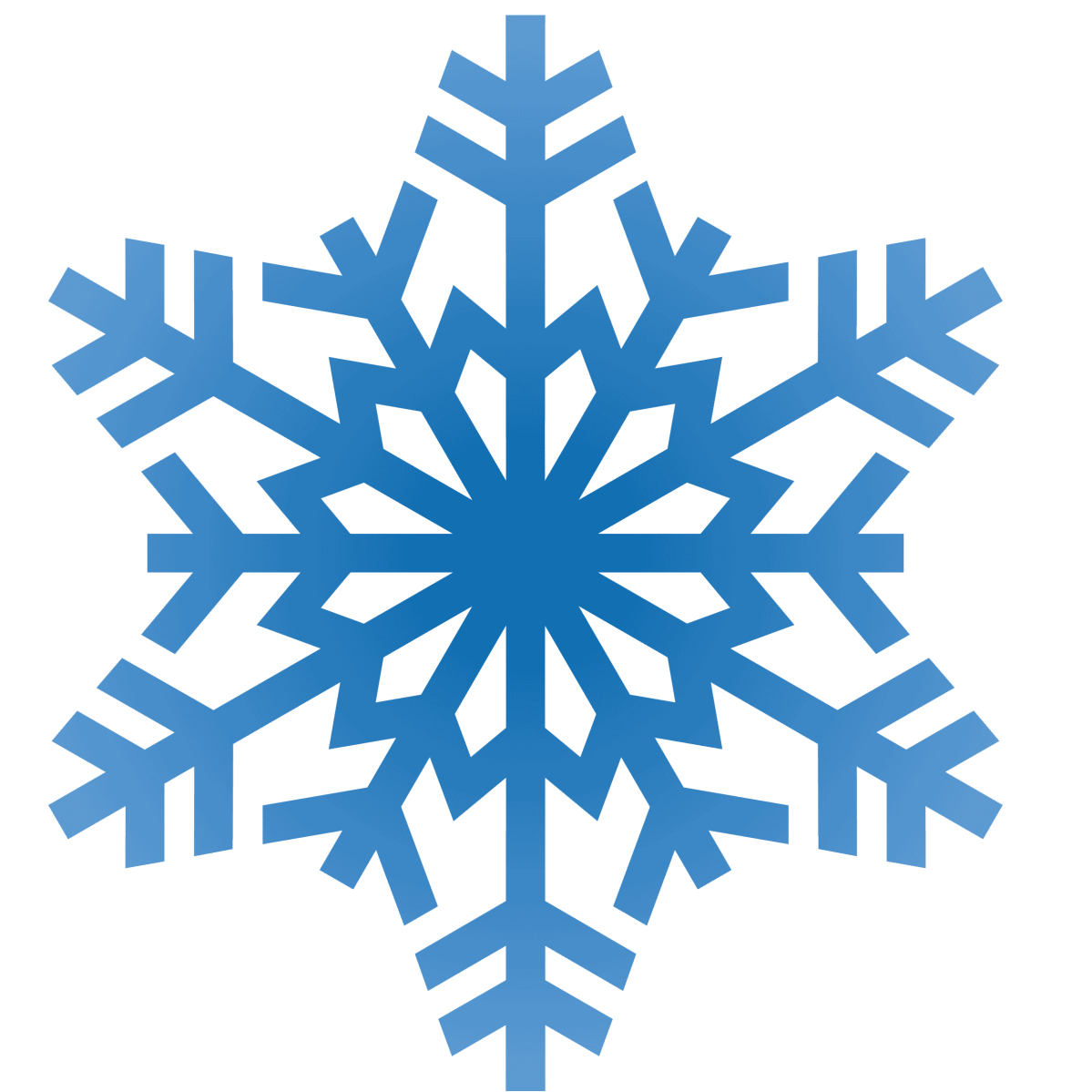Optimize Your Business with Salesforce Gmail Integration
Are you searching for ways to enhance your workflow in today’s demanding business environment? The integration of Salesforce and Gmail could be the solution you’ve been looking for. But how can Salesforce Gmail integration transform your productivity? In this in-depth guide, we will explore the benefits, features, and best practices of integrating Salesforce with Gmail, helping you determine if this integration is the key to streamlining your operations and gaining a competitive edge.
Why Salesforce Gmail Integration?
Salesforce is renowned for its customer relationship management (CRM) capabilities, while Gmail is the preferred email communication tool for many businesses. By integrating Salesforce and Gmail, you can seamlessly bridge the gap between your CRM and email communication. Here are some compelling reasons why this integration is a game-changer:
- Efficient Communication: With the integration in place, you can easily access your Gmail contacts and email history within Salesforce. This means you can communicate with clients and leads directly from Salesforce, ensuring all interactions are logged and tracked.
- Enhanced Collaboration: Collaborate seamlessly with your team by sharing emails, attachments, and important information stored in Gmail within the Salesforce environment. This fosters better teamwork and reduces miscommunication.
- Improved Data Accuracy: Manual data entry errors are a thing of the past. Salesforce Gmail integration allows you to sync email data with your CRM, ensuring that your customer data is always up to date.
- Task Automation: You can automate various tasks, such as lead creation, opportunity updates, and follow-up reminders, based on the emails you send or receive. This automation saves you time and ensures nothing falls through the cracks.
Now that we’ve established the benefits of Salesforce Gmail integration, let’s dive into the key features that make this integration a valuable addition to your business toolkit. Looking for a Salesforce consulting company?
Key Features of Salesforce and Gmail Integration
- Email Tracking: Keep tabs on your email interactions. See when emails are opened and track links to gauge recipient engagement. This feature is invaluable for sales teams.
- Calendar Integration: Sync your Gmail calendar with Salesforce to manage your appointments, tasks, and events more efficiently. Never miss a meeting again!
- Contact and Lead Management: Easily create new leads, contacts, and accounts directly from your Gmail account. All the relevant information is populated automatically.
- Email Templates: Save time and maintain consistency by using email templates right from your Gmail interface. This is particularly useful for sales teams sending standardized messages.
- Email Logging: All your email interactions are automatically logged in Salesforce. This is an essential feature for compliance, record-keeping, and ensuring that you never lose track of important communications.
- Customization: Tailor the integration to meet your specific business needs. Customize which emails are logged, how they are logged, and what triggers various actions within Salesforce.
- Analytics and Reporting: Gain insights into your email and CRM data by creating custom reports and dashboards. This feature helps you make data-driven decisions and refine your strategies.
How to Integrate Salesforce and Gmail
The integration process might seem daunting, but it’s quite manageable when you follow these steps:
1. Choose the Right Integration App:
Start by selecting a reputable integration app from the Salesforce AppExchange that suits your needs. Popular options include Cirrus Insight, Ebsta, and Salesforce Inbox. Once you’ve chosen an app, install it in your Salesforce environment.
2. Authorize Access:
After installation, you’ll need to grant access to your Gmail account. This step is essential for the integration to work smoothly.
3. Configure Sync Settings:
Customization is key. Configure your integration settings according to your business requirements. Decide which Gmail folders to sync, how often to sync, and which actions should trigger updates in Salesforce.
4. Set Up Email Templates:
If you use email templates in your Salesforce account, make sure to set them up within the integration app. This will enable you to use them directly in Gmail.
5. Test and Train:
Before deploying the integration to your entire team, conduct thorough testing. Train your team on how to use the integration effectively. Ensure everyone knows how to log emails, create leads, and use the various features.
6. Monitor and Optimize:
Once the integration is live, continuously monitor its performance and gather feedback from your team. This feedback can be invaluable for optimizing the integration to align with your evolving business needs.
Best Practices for Salesforce Gmail Integration
To ensure you get the most out of Salesforce Gmail integration, here are some best practices to consider:
- Consistent Usage: Encourage your team to consistently log emails, create leads, and update opportunities using the integration. Consistency is key to maintaining accurate data.
- Regular Training: As your team evolves, new members join, or features are updated, it’s essential to provide regular training and support to ensure everyone maximizes the integration’s potential.
- Data Security: Pay close attention to data security. Make sure that sensitive customer information is properly protected and only accessible by authorized team members.
- Customization: Tailor the integration to your specific business processes. This might involve custom fields, workflows, or automation. Ensure it aligns with how your team operates.
- Feedback Loop: Create a feedback loop with your team to gather insights and suggestions for improving the integration. Regularly check for app updates and enhancements.
- Compliance: If your industry has specific compliance requirements (e.g., HIPAA, GDPR), ensure that the integration adheres to these regulations. Seek expert advice if necessary.
- Regular Audits: Periodically audit your data to check for inaccuracies or inconsistencies. This ensures that your CRM remains a reliable source of customer information.
Comprehensive Salesforce Integration Services:
- salesforce integration tools
- salesforce outlook integration
- hubspot salesforce integration
- mailchimp salesforce integration
- salesforce gmail integration
- jira salesforce integration
- zendesk salesforce integration
- slack salesforce integration
- salesforce linkedin integration
- salesforce sharepoint integration
- monday.com salesforce integration
- salesforce integration patterns
Conclusion
Salesforce Gmail integration is a powerful tool that can help your business boost efficiency, improve collaboration, and drive productivity. By seamlessly connecting your CRM with your email platform, you can maintain a 360-degree view of your customer interactions, streamline your workflow, and stay ahead of the competition.
Whether you’re in sales, marketing, or customer support, salesforce integration company can make your life easier and more productive. It’s time to take advantage of the synergy between Salesforce and Gmail to supercharge your business operations and build stronger customer relationships with salesforce managed services.