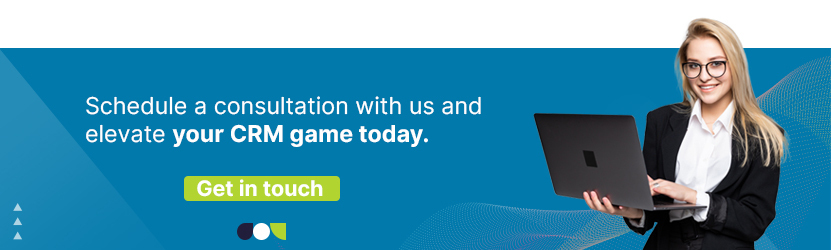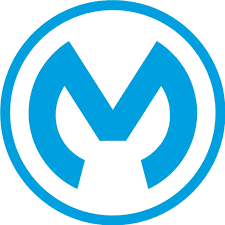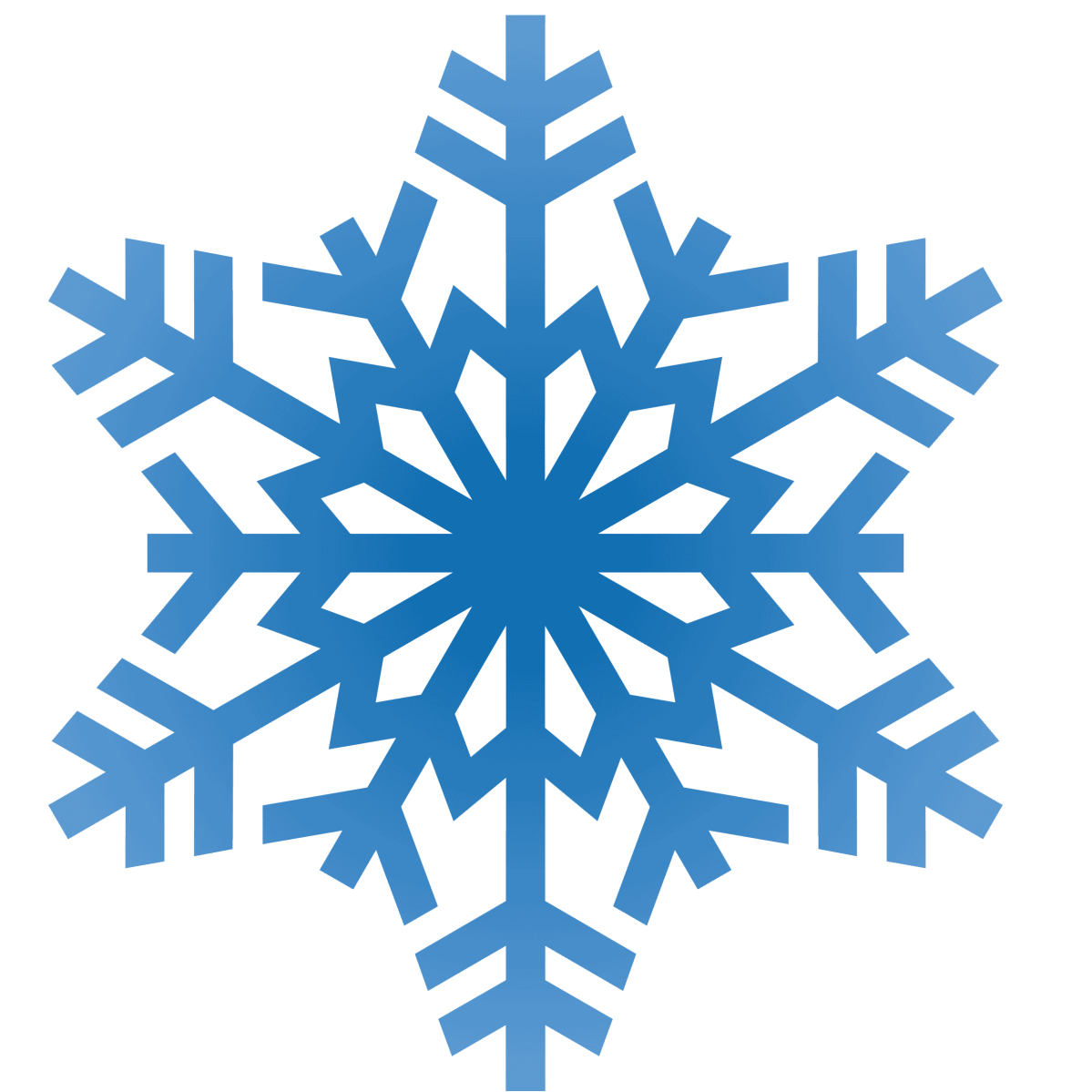14 Best Salesforce Integration Tools
Are you looking to enhance your customer experience and streamline your workflow? Look no further because we’re here to help. For a more engaging experience, using third-party Salesforce Integration tools solves all your problems. Among the leading CRM software, Salesforce provides the best value. It allows you to collect data for smarter sales, convert leads faster, and target your campaigns to the right audience. However, third-party integrations are required to leverage the full potential of Salesforce.
In the fiscal year 2023, Salesforce touched the highest revenue of $31.4 billion.
Without further ado, let’s dive into the best Salesforce Integration Tools:
1. Salesforce Outlook Integration
Salesforce Outlook Integration simplifies the connection between Salesforce and Microsoft Outlook. This integration empowers businesses by fostering effective communication and data synchronization that can aid you in improving the efficiency of your sales cycle.
What does it offer?
- Access Salesforce data directly within the Outlook environment to view, update, and manage Salesforce records without leaving an email client.
- Track email conversations and interactions, log activities, and sync contacts within Outlook.
- Changes in one platform are immediately reflected in the other, reducing data entry redundancy and errors while providing a holistic view of customer interactions.
2. Salesforce MuleSoft Integration
MuleSoft is an integration platform empowering organizations to establish seamless connections among various systems, applications, and data sources. It acts as a vital link, fostering effective communication and information sharing among diverse software components. With MuleSoft’s Anypoint Platform, businesses gain access to a unified integration experience, simplifying the process of integrating disparate systems and unveiling their complete capabilities.
What does it offer?
- ELT (within data warehouses) and ETL (using a separate server before transferring to data warehouses) data transferring.
- Robust security features, including data encryption, secure message transmission, and identity and access management.
- Bidirectional synchronization of data between distinct salesforce organizations.
3. HubSpot Salesforce Integration
The HubSpot Salesforce Integration breaks down silos between your teams and centralizes customer data. HubSpot is used by businesses of all sizes to grow their online presence, manage customer interactions, and drive business growth.
What does it offer?
- Centralized customer data for marketing and sales teams.
- Automatically syncs leads, contacts, and opportunities, improving decision-making and response times.
- Synchronized marketing and sales data, allowing for more targeted campaigns and lead prioritization.
4. Mailchimp Salesforce Integration
Mailchimp is your gateway to a unified customer engagement and data synchronization world. It integrates the power of email marketing with the intelligence of CRM, empowering businesses with personalized communication and data-driven insights.
What does it offer?
- Segment email lists directly in MailChimp by synching the lead data from Salesforce.
- Transfer customer data from Mailchimp to Salesforce, ensuring that marketing and sales teams have access to the same information.
- Track email campaign activities and performance within Salesforce.
5. Salesforce Gmail Integration
The Salesforce Gmail Integration is a solution that enhances the connectivity between Salesforce and Gmail. This integration empowers professionals by fostering efficient communication and data sharing.
What does it offer?
- Users can log emails, attachments, and other communications directly into Salesforce from Gmail, making keeping records and staying organized easier.
- Eliminates the need to switch between applications, enabling users to view and update Salesforce records within their Gmail inbox, thus streamlining workflows and improving productivity.
- Automatic synchronization between Gmail and Salesforce calendar events ensures that user contact information remains consistent and up-to-date across both platforms.
6. Salesforce SharePoint Integration
Considering Salesforce is mainly used by sales and marketing teams, buying extra licenses may not be cost-effective. In such cases, it’s more efficient to use Salesforce for CRM and turn to SharePoint for data storage and collaboration. This strategy helps you save money without compromising productivity.
What does it offer?
- Connect Salesforce customer data with SharePoint document management, creating a centralized hub for customer interactions and document collaboration.
- Allow teams to access, edit, and collaborate on documents within the familiar SharePoint environment while maintaining data consistency across both platforms.
- Automate document creation, sharing, and tracking processes, reducing manual work and enhancing overall efficiency.
7. Jira Salesforce Integration
Jira is a project management software that creates and tracks tasks, user stories, and issues. It allows you to manage and prioritize work using agile methodologies like Scrum and Kanban and generate reports and metrics to gain insights into team performance and project progress. By optimizing issue tracking and resolution it enhances customer support and project efficiency, ultimately leading to improved customer satisfaction and business outcomes.
What does it offer?
- Customer insights merged with project management, providing a unified view for informed decision-making.
- Optimized issue tracking and resolution, enhancing customer support and project delivery.
- Real-time Collaboration that ensures data synchronization, enhancing operational efficiency and collaboration across teams.
8. ZenDesk Salesforce Integration
The Zendesk-Salesforce integration links your Salesforce and Zendesk accounts. This means that you can effortlessly access and manage Zendesk tickets right from your Salesforce Account, Contact, Lead, or Opportunity pages. Additionally, you have the convenience of creating and editing Zendesk tickets while keeping your Salesforce account data synchronized with Zendesk organizations.
What does it offer?
- Merge customer support data with CRM insights, ensuring service excellence and customer satisfaction.
- Automate ticket and data transfer, refining case resolution and workflow management.
- Cross-platform synchronization, reducing errors, and enhancing customer service.
9. FreshDesk Salesforce Integration
FreshDesk is ideal for customer service as it combines all your customer support channels into one platform. This includes messages, emails, social media platforms, chats, and phone calls. The platform offers an all-in-one generative AI solution with AI bots, making answering customer questions much more manageable. Their sophisticated ticketing consolidates all data into a single location, ensuring seamless tracking of developments and preventing any oversight.
What does it offer?
- Multi-channel support tickets in one single inbox.
- A free plan to test out their services before buying a premium package.
- AI-powered workflow automation to streamline workflows and boost productivity.
10. Slack Salesforce Integration
With the Salesforce Slack integration, you can instantly chat between the platforms, boosting teamwork and productivity while simplifying searches. Not only can you access data quickly, but you’ll also be able to automate tasks making your entire workflow more efficient.
What does it offer?
- Incorporate customer data into real-time team communication, facilitating informed decisions and personalized customer interactions.
- Custome alerts that inform you of any changes to your Salesforce data while you are away.
- Empower teams to collaborate within Slack, reducing application switching and enhancing productivity.
11. Salesforce LinkedIn Integration
LinkedIn’s Sales Navigator helps improve your sales prospecting process within Salesforce. Your reps can automatically import relevant accounts, contacts, and leads from Sales Navigator and efficiently log their activities in Salesforce through an AppExchange integration.
What does it offer?
- View LinkedIn profiles, connections, and activities directly within the Salesforce CRM, enabling more personalized and informed interactions.
- Automate the lead generation by capturing LinkedIn leads and importing them directly into Salesforce.
- The CRM widget enables your sales representatives to access LinkedIn details conveniently.
12. Monday.com Salesforce Integration
Monday.com is a cloud-based platform that offers users the ability to create their own applications and project management software. Since it is a low-code platform, integrating it with Salesforce can help non-technical people by simplifying their work.
What does it offer?
- Streamline project planning, task assignment, and progress tracking, ensuring that teams stay organized.
- Real-time communication and data sharing lead to enhanced teamwork.
- Automate repetitive tasks, reducing manual work and improving overall efficiency.
13. JitterBit Salesforce Integration
JitterBit is a tool that allows you to consolidate data from different sources to your Salesforce software for more accurate insights on customer data. It provides three different levels of services depending on your unique business needs. These include Standard, Professional, and enterprise-level packages. Depending on where you are in your customer journey, you can automate your data flow with this platform.
What does it offer?
- Intuitive UI with drag-and-drop functionalities makes it perfect for technical and non-technical people.
- Create and monitor APIs easily with its API management capabilities.
- Complex integrations are made seamless by handling large volumes of data.
14. Hutte Salesforce Integration
Hutte is a DevOps tool that is helping Salesforce development across the board. It is a no-code platform that fosters collaboration amongst the team with smooth deployment and seamless environment creation. With many features, Hutte provides customization for developers and non-developers alike, as product teams can streamline their workflow without the steep learning curve of Github and CLI.
What does it offer?
- Non-technical employees can make use of the platform without coding experience.
- The product roadmap features DevOps metric dashboards and “Recipes” templates, ensuring ongoing improvement and adaptability.
- A visual interface for Git-based version control.
Conclusion
With tons of integration services available, it is easy to get confused. Choosing the right tools to integrate can often seem daunting at first. To do successful Salesforce implementation with third-party integrations, you might need some additional help. Reach out to our team of experts for end-to-end solutions to all your Salesforce problems.