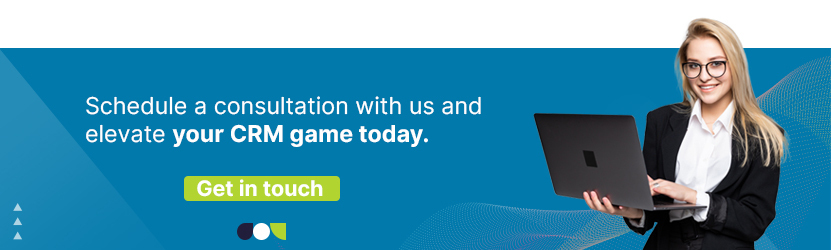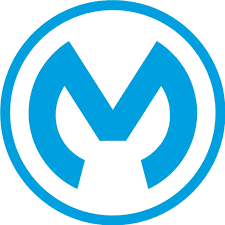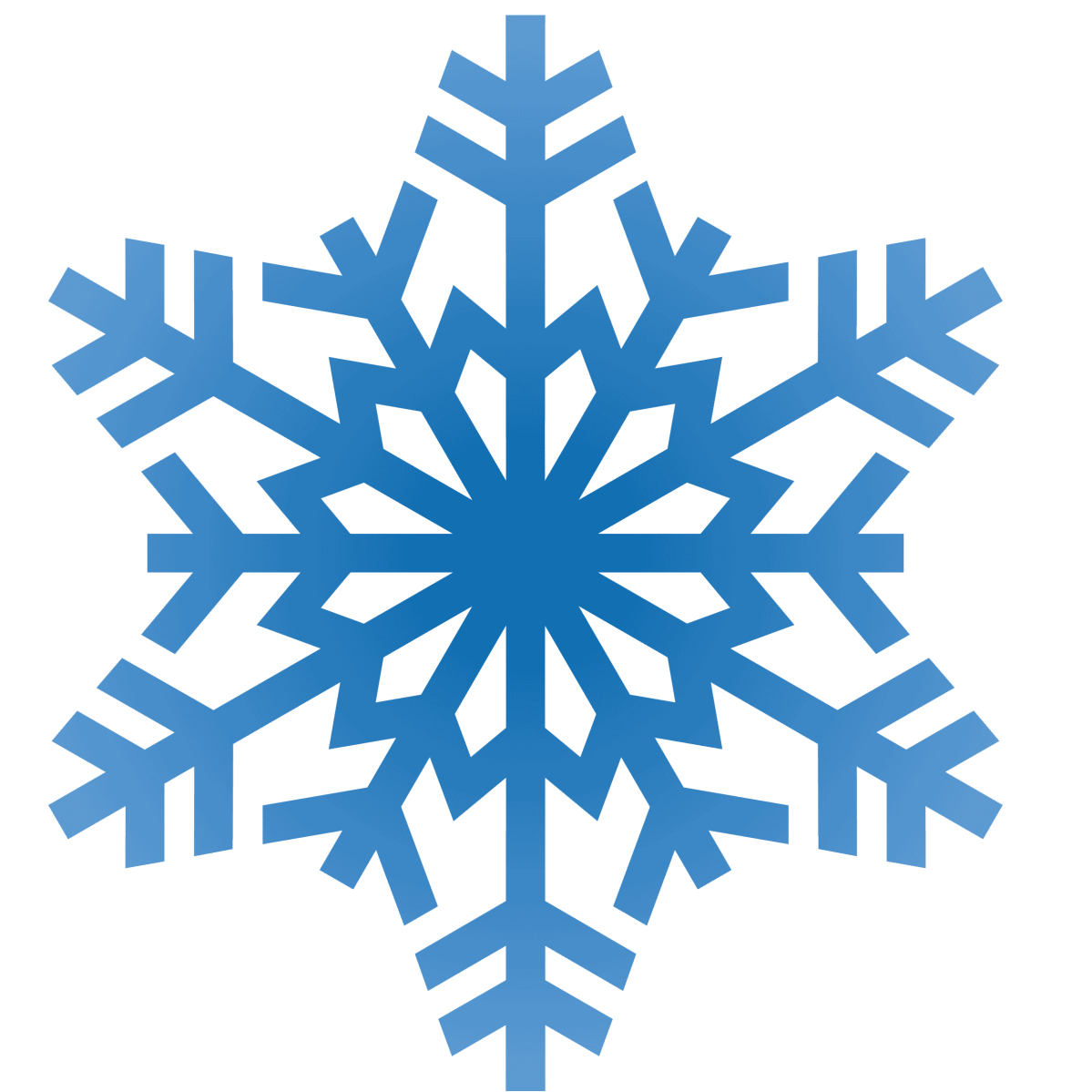Streamline Your Workflow with Salesforce Outlook Integration
As you explore the world of Salesforce integration, you’ll find a wealth of tools and platforms designed to connect Salesforce with various applications and services, taking your business processes to the next level. Two of the most widely used tools for these purposes are Salesforce and Outlook. Salesforce empowers businesses to manage customer relationships, while Outlook is the go-to email and calendar application for millions. Imagine the power of combining these two tools! In this blog, we’ll explore Salesforce Outlook integration, how it can benefit your organization, and how to make the most of this seamless connection.
Why Integrate Salesforce and Outlook?
Efficiency at Its Best:
Sales professionals are often juggling multiple tasks – from managing customer data to scheduling appointments and sending emails. With Salesforce Outlook integration, these tasks become seamlessly interconnected. The integration allows you to access Salesforce data directly within your Outlook inbox. This means you can view and update Salesforce records without switching between applications constantly.
Boost Productivity:
The integration enhances productivity by reducing the time spent on manual data entry. You won’t have to copy and paste emails or calendar events into Salesforce; it’s all done for you. This eliminates the risk of human error and ensures that your customer data is always up-to-date.
Data Accuracy:
Maintaining accurate customer data is essential for making informed business decisions. Salesforce Outlook integration ensures that your Salesforce database is automatically updated with the latest email correspondence, appointments, and other essential customer interactions. This real-time data synchronization minimizes the chances of outdated or incomplete information.
Setting Up Salesforce Outlook Integration
Now that you understand why Salesforce Outlook integration is valuable let’s walk through the steps to set it up.
Step 1: Salesforce Setup
1. Log in to Salesforce: Start by logging into your Salesforce account.
2. Navigate to Setup: Click on the ‘Gear’ icon in the upper right corner, then select ‘Setup.’
3. Search for ‘Outlook Integration‘: In the Quick Find box, type ‘Outlook Integration’ to locate the relevant settings.
4. Configure Outlook Integration: Click on ‘Outlook Integration and Sync’ and follow the on-screen instructions to set up your integration with Outlook.
Step 2: Outlook Setup
1. Outlook Configuration: Open your Outlook application, and click on ‘File’ in the top left corner.
2. Add Account: Select ‘Add Account’ and follow the prompts to connect your Outlook account with Salesforce.
3. Sync Preferences: Customize your sync preferences, including the type of data to sync (emails, contacts, calendar events), frequency, and any filters you’d like to apply.
Benefits of Salesforce Outlook Integration
1. Real-time Data Accessibility:
With Salesforce Outlook integration, you can access Salesforce data and related emails directly from your Outlook inbox. This real-time accessibility ensures that you have the most up-to-date information at your fingertips, making it easier to respond to customer inquiries promptly.
2. Streamlined Contact Management:
The integration allows you to create new Salesforce contacts or leads directly from Outlook emails. There’s no need to switch between applications – it’s all conveniently integrated. This simplifies contact management, making it easier to nurture leads and build stronger customer relationships.
3. Improved Email Tracking:
Salesforce Outlook integration provides valuable email tracking capabilities. You can see when an email was opened, whether links were clicked, and even receive notifications when recipients interact with your emails. This insight helps sales professionals prioritize follow-ups and tailor their communication to each prospect’s interests.
4. Enhanced Calendar Management:
Managing appointments, meetings, and deadlines is a breeze with the integration. You can schedule Salesforce tasks and events directly from your Outlook calendar, ensuring that your schedule is always in sync with your CRM activities.
5. Increased Collaboration:
Seamless collaboration is key to success in any organization. With Salesforce Outlook integration, you can easily share Salesforce records and email templates with team members, facilitating a more collaborative and efficient work environment.
Tips for Maximizing Salesforce Outlook Integration
To get the most out of this powerful integration, consider the following tips:
1. Customize Your Sync Settings:
Tailor the integration to meet your specific needs. Set up filters to sync only the data that’s most relevant to your role. This ensures that your Salesforce database isn’t cluttered with unnecessary information.
2. Leverage Email Templates:
Save time and maintain consistency in your communication by using Salesforce email templates. These templates can be easily accessed and inserted directly from your Outlook inbox.
3. Stay Organized:
Take full advantage of the integration’s ability to organize your email and calendar. Use categories, labels, or tags to categorize emails and appointments related to specific opportunities or projects.
4. Keep an Eye on Analytics:
Utilize the email tracking features to monitor the effectiveness of your email campaigns. Track open rates and click-through rates to make data-driven decisions on your outreach strategies.
5. Train Your Team:
If you’re working in a team, ensure that all members are trained on how to use Salesforce Outlook integration effectively. Collaboration and consistency are key to realizing the full potential of this integration.
Comprehensive Salesforce Integration Services:
- salesforce integration tools
- salesforce outlook integration
- hubspot salesforce integration
- mailchimp salesforce integration
- salesforce gmail integration
- jira salesforce integration
- zendesk salesforce integration
- slack salesforce integration
- salesforce linkedin integration
- salesforce sharepoint integration
- monday.com salesforce integration
- salesforce integration patterns
Conclusion: Embrace the Power of Salesforce Outlook Integration
In today’s business world, integrating Salesforce and Outlook is not just a convenience but a strategic advantage. This seamless connection enhances efficiency, productivity, and data accuracy, helping you stay ahead in the competitive landscape.
By following the steps for setup and implementing the best practices, you can take full advantage of Salesforce Outlook integration, enabling your sales team to provide superior customer service and drive business growth. Don’t miss out on the opportunity to streamline your workflow and improve your customer relationships – embrace Salesforce Outlook integration today. Your competitors may already be reaping the benefits!
Are you excited about streamlining your workflow and supercharging your business operations? We’re here to help you make the most of Salesforce Outlook integration and all those fantastic Salesforce integration tools. Reach out to us now, and together, we’ll unlock the full potential of your Salesforce platform, boost productivity, and deliver exceptional customer experiences. It’s time to take your business to new horizons!