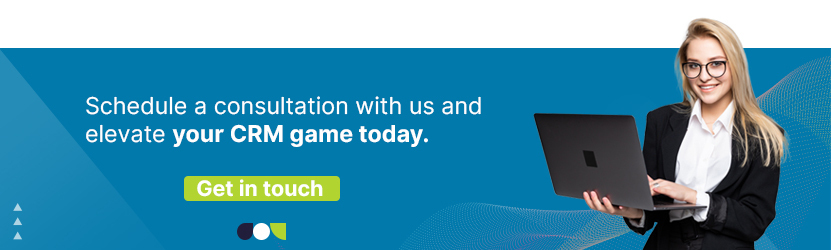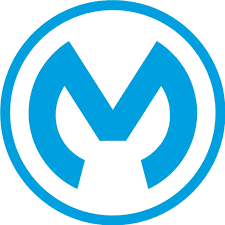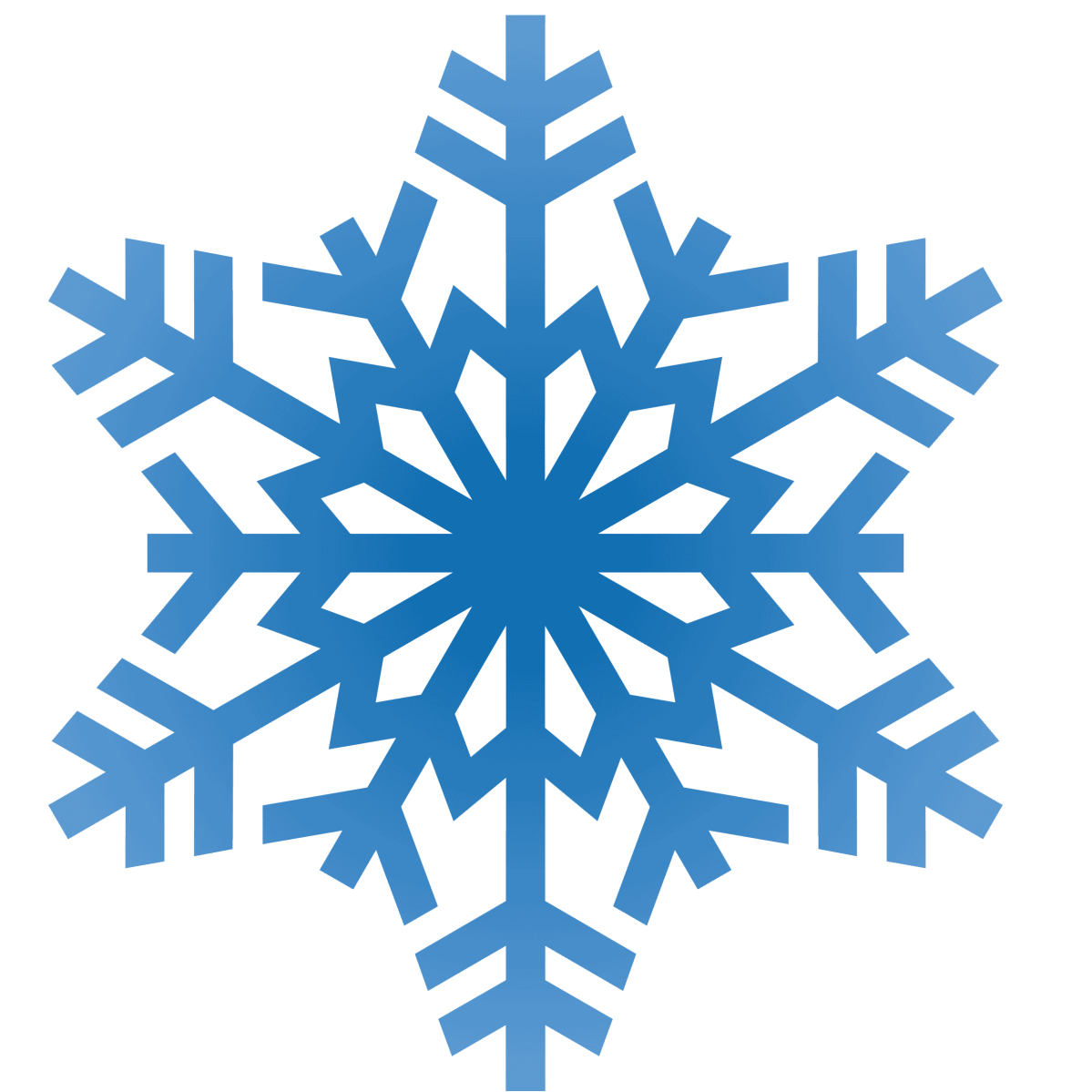From Leads to Conversions: The Power of HubSpot Salesforce Integration

In today’s fast-paced business landscape, where data-driven decision-making is key, seamless integration of your sales and marketing tools has become more crucial than ever. HubSpot and Salesforce are two of the most popular and powerful platforms in their respective domains. Combining these tools through the HubSpot Salesforce integration can provide your organization with a competitive edge, streamline operations, and boost overall productivity. In this blog, we’ll explore the benefits, functionalities, and best practices for integrating HubSpot and Salesforce, paving the way for a more efficient and effective sales and marketing strategy.
The Powerhouses: HubSpot and Salesforce
Before diving into the integration, let’s briefly introduce these two powerhouse platforms:
HubSpot: HubSpot is an inbound marketing, sales, and customer service platform designed to help businesses attract, engage, and delight their customers. It offers a wide range of features, including email marketing, content management, marketing automation, and customer relationship management (CRM) tools.
Salesforce: Salesforce is a cloud-based CRM platform that provides a comprehensive suite of applications for managing sales, service (salesforce development services), marketing, and more. It is known for its robust CRM capabilities and flexibility to accommodate various business needs.
Now, let’s explore how integrating HubSpot and Salesforce can benefit your organization.
Benefits of HubSpot Salesforce Integration
1. Streamlined Lead Management
Integration between HubSpot and Salesforce ensures that leads captured through HubSpot are seamlessly transferred to Salesforce as potential opportunities. This streamlines lead management, reducing manual data entry and minimizing the risk of data errors.
2. Enhanced Lead Scoring
HubSpot’s lead scoring mechanism can be fine-tuned using Salesforce data. By leveraging information from your CRM, you can assign more accurate scores to leads, helping your sales team focus on the most promising prospects.
3. Closed-Loop Reporting
The integration provides a closed-loop reporting system, which means marketing teams can measure the success of their campaigns by tracking leads all the way through the sales pipeline. This insight helps you refine your marketing strategy based on real-world results.
4. Efficient Email Marketing
HubSpot’s email marketing capabilities can be integrated with Salesforce, enabling you to send personalized emails to leads and contacts directly from your CRM. This results in more targeted and effective communication.
5. Sales Productivity
With HubSpot Salesforce integration, your sales team can access detailed lead and contact information, including their interaction history with your marketing efforts, all from within Salesforce. This information equips your sales team with valuable insights to close deals more effectively.
6. Automated Workflows
Both HubSpot and Salesforce offer workflow automation capabilities. Through integration, you can create cross-platform workflows that trigger actions in response to specific events or conditions. This automation can significantly reduce manual tasks and ensure timely follow-ups.
7. Unified Data Management
Integration harmonizes your data management efforts by maintaining consistency between the two platforms. Changes made in one system are reflected in the other, reducing data discrepancies and ensuring accurate reporting.
8. Personalized Customer Experience
By having a holistic view of each lead or customer’s history and interactions with your company, you can tailor your marketing and sales efforts to provide a more personalized experience, increasing customer satisfaction and loyalty.
How to Implement HubSpot Salesforce Integration
Now that you understand the benefits of integrating HubSpot and Salesforce, let’s take a closer look at how to implement this integration effectively:
1. Evaluate Your Business Needs: Start by identifying your specific business goals and requirements. Determine what data you want to sync between the two platforms and how you plan to use it.
2. Select the Integration Method: HubSpot offers both native and third-party integrations with Salesforce. The native integration provides basic functionality, while third-party options offer more advanced features. Choose the integration method that aligns with your needs.
3. Prepare Your Data: Before initiating the integration, ensure that your data in both platforms is clean and accurate. Resolve any inconsistencies or duplicates to prevent issues during the integration process.
4. Configure the Integration: Set up the integration by following the instructions provided by HubSpot or the third-party integration provider. This typically involves connecting your HubSpot and Salesforce accounts, mapping data fields, and configuring synchronization rules.
5. Test and Monitor: After the integration is in place, conduct thorough testing to ensure that data is syncing correctly between the two platforms. Continuously monitor the integration to detect and address any issues that may arise.
6. Train Your Team: Train your marketing and sales teams on how to leverage the integrated system effectively. Provide them with best practices and guidelines for using the shared data to drive better results.
7. Data Security and Compliance: Ensure that data security and compliance requirements are met. Both HubSpot and Salesforce offer security features and compliance options that can help protect sensitive information.
8. Regular Maintenance: Regularly update and maintain your integration to keep it running smoothly. As both platforms release updates and new features, make sure your integration remains compatible.
Best Practices for HubSpot Salesforce Integration
To make the most of your HubSpot Salesforce integration, consider the following best practices:
1. Define Clear Lead Lifecycle Stages:
Establish clear definitions for lead stages to help both your marketing and sales teams understand where leads are in the sales funnel. This alignment can improve communication and collaboration.
2. Implement Lead Scoring:
Use lead scoring effectively to identify high-potential leads. Customize scoring criteria based on your business’s unique needs, and regularly update and refine them.
3. Segment Your Audience:
Leverage the integrated data to segment your audience effectively. This enables you to send highly targeted marketing campaigns to specific groups of leads and customers.
4. Monitor and Analyze Data:
Regularly review and analyze the data from both platforms to identify trends, successes, and areas for improvement. Use this information to make data-driven decisions and fine-tune your strategy.
5. Automate Marketing Workflows:
Utilize the combined power of HubSpot and Salesforce to automate marketing and sales processes. Implement automated workflows for lead nurturing, follow-ups, and more.
6. Provide Feedback Loops:
Foster a feedback loop between your marketing and sales teams. Encourage them to share insights and experiences to continuously improve lead quality and conversion rates.
7. Regularly Review and Update Integration:
Keep an eye on the integration’s performance and update it as necessary to meet your evolving business needs. New features and capabilities may become available, offering additional value.
Comprehensive Salesforce Integration Services:
- salesforce integration tools
- salesforce outlook integration
- hubspot salesforce integration
- mailchimp salesforce integration
- salesforce gmail integration
- jira salesforce integration
- zendesk salesforce integration
- slack salesforce integration
- salesforce linkedin integration
- salesforce sharepoint integration
- monday.com salesforce integration
- salesforce integration patterns
In conclusion, integrating HubSpot and Salesforce can be a game-changer for your organization, enhancing your sales and marketing operations by providing a unified and data-driven approach. The seamless flow of information between these platforms enables more efficient lead management, improved lead scoring, and personalized customer experiences, ultimately leading to higher conversion rates and greater customer satisfaction. By following best practices and maintaining the integration over time, you can stay at the forefront of your industry and deliver outstanding results for your business. Embrace the power of salesforce integration tools and watch your sales and marketing efforts reach new heights.