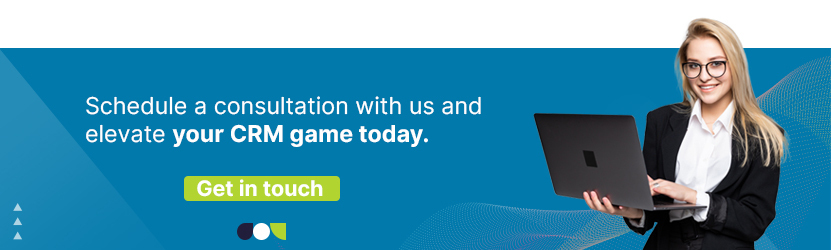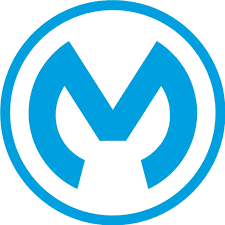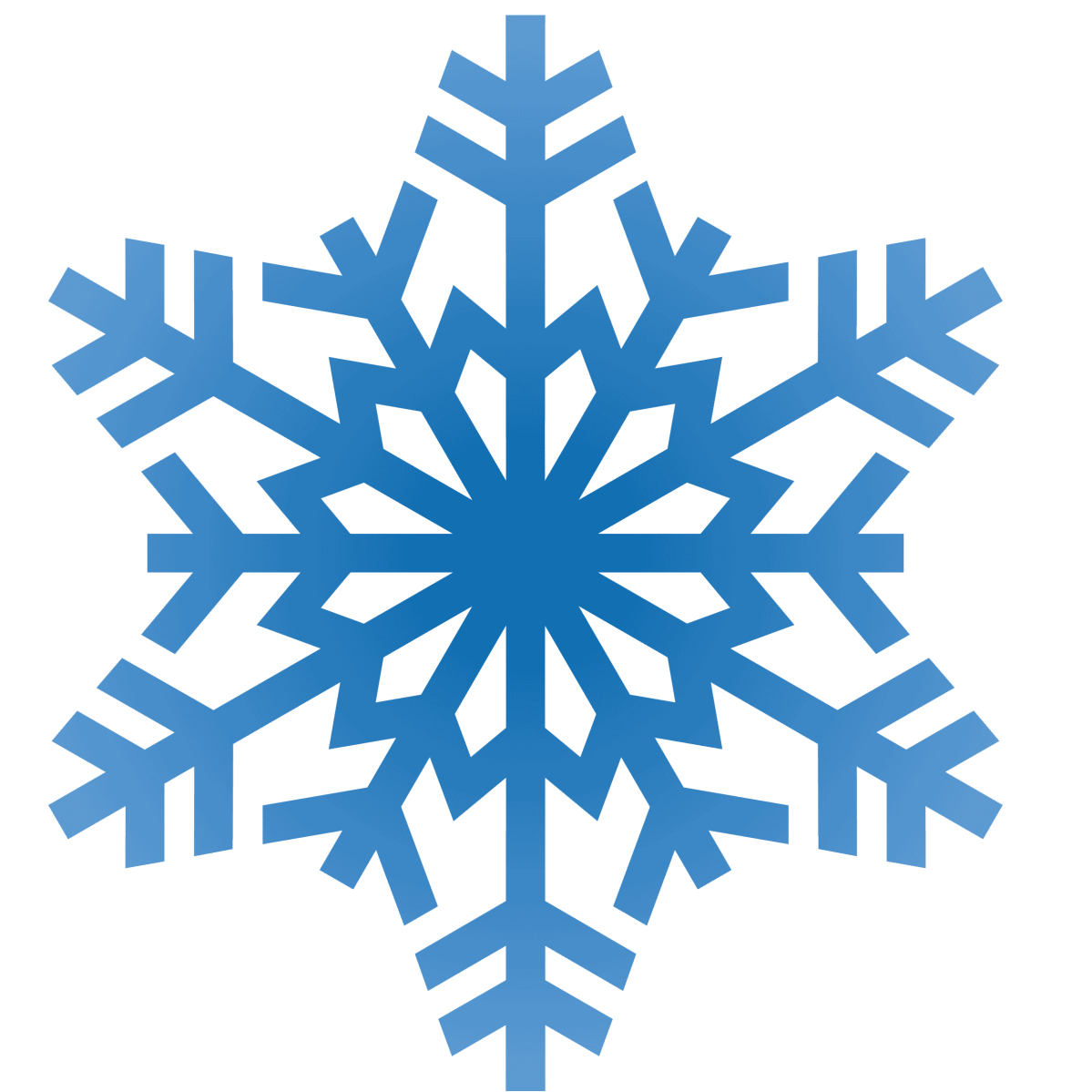Zendesk and Salesforce Integration Guide
Updated on February 19, 2026
In today’s fast-paced business landscape, efficiency and productivity are paramount. Integrating software solutions to streamline operations and enhance customer service has become a popular strategy for many organizations. One such integration that holds significant promise is the Salesforce Zendesk integration. In this comprehensive guide, we will explore the reasons for setting up a Salesforce Zendesk integration, the criteria for choosing the right solution, a step-by-step approach to integration, and common use cases.
Why Set Up a Salesforce Zendesk Integration
1. Improved Customer Service
Zendesk is a powerful customer service platform that enables support agents to efficiently manage and resolve customer inquiries. When integrated with Salesforce, it allows sales and support teams to access crucial customer information in one place. This synergy ensures a seamless customer service experience, where agents can provide personalized assistance based on a customer’s history and needs.
2. Enhanced Sales Productivity
Salesforce is a renowned CRM system, known for its ability to manage sales processes effectively. By integrating with Zendesk, sales teams can access customer support data, which helps them better understand customer concerns, preferences, and behaviors. This enables sales representatives to tailor their approach and increase their chances of closing deals successfully.
3. Comprehensive Data Management
Integrating Salesforce and Zendesk ensures that customer data remains consistent and up-to-date across both platforms. This, in turn, reduces data entry errors and ensures that all teams have access to the most recent and accurate information.
4. Streamlined Operations
A Salesforce Zendesk integration can automate processes such as ticket creation, lead generation, and customer data synchronization. This automation not only saves time but also minimizes the risk of human error, leading to smoother and more efficient operations.
5. Data-Driven Decision-Making
With Salesforce’s robust reporting and analytics tools, organizations can gain insights into customer behavior and support performance. These insights can inform strategic decisions and help in optimizing customer service and sales processes.
Choosing the Right Solution for a Salesforce Zendesk Integration
Selecting the appropriate integration solution is crucial for a successful Salesforce Zendesk integration. Here are some criteria to consider:
1. Compatibility
Ensure that the integration solution you choose is compatible with your current versions of Salesforce and Zendesk. Compatibility issues can lead to functionality gaps and hinder the overall integration process.
2. Ease of Use
The integration solution should be user-friendly and not require extensive technical expertise to set up and maintain. Look for solutions that offer a user-friendly interface and clear documentation.
3. Customization
Every organization has unique needs. A good integration solution should allow for customization to tailor the integration to your specific business requirements.
4. Scalability
Consider your future needs. The integration should be scalable to accommodate potential growth in your customer service and sales operations.
5. Reliability
Choose a solution with a proven track record for reliability. Check for customer reviews and recommendations to gauge the solution’s performance.
How to Set up a Salesforce Zendesk Integration: The Step-by-Step Approach
Setting up a Salesforce Zendesk integration can be achieved through two primary modes: Basic Mode and Script Mode. Below, we’ll walk through the step-by-step approach for both modes.
Using the Basic Mode
- Prepare Your Accounts: Ensure you have active accounts for both Salesforce and Zendesk.
- Install the Integration App: Go to the Salesforce AppExchange and install the Zendesk for Salesforce app.
- Configure User Permissions: Grant necessary permissions to users who will access the integration.
- Authenticate Salesforce and Zendesk: Link your Salesforce and Zendesk accounts to establish a connection.
- Map Fields: Define which data fields will sync between the two platforms.
- Test the Integration: Conduct thorough testing to ensure data flows seamlessly.
Using the Script Mode
- Customize the Integration: Create custom scripts to define the integration’s behavior, allowing for more tailored solutions.
- Develop Automation Rules: Use scripting to automate various processes, such as creating support tickets or updating customer records.
- Testing and Debugging: Rigorously test the custom integration scripts to identify and fix any issues.
- Deploy the Custom Integration: Once testing is successful, deploy the integration to your live environment.
- Continuous Monitoring: Regularly monitor the integration for any performance issues or required updates.
Common Use Cases
Salesforce Zendesk integration can be applied in a multitude of ways, enhancing various aspects of your business:
1. Lead Management
When a potential customer submits a support ticket in Zendesk, this information can be synchronized with Salesforce. This allows the sales team to follow up with leads promptly, knowing about their inquiries or issues.
2. Customer History
Support agents can view a customer’s purchase history and interactions with sales teams in Salesforce, enabling them to provide tailored assistance.
3. Service-Level Agreements (SLAs)
Integrating Zendesk’s SLA tracking with Salesforce ensures that customer support requests are prioritized and handled within specified timeframes.
4. Knowledge Sharing
By integrating both platforms, your organization can facilitate knowledge sharing between sales and support teams. Sales can provide insights about customer needs, which support teams can use to create relevant content.
5. Reporting and Analytics
Combine Salesforce’s reporting capabilities with Zendesk’s support analytics to gain a comprehensive understanding of your customer’s journey and areas that need improvement.
Comprehensive Salesforce Integration Services:
- salesforce integration tools
- salesforce outlook integration
- hubspot salesforce integration
- mailchimp salesforce integration
- salesforce gmail integration
- jira salesforce integration
- zendesk salesforce integration
- slack salesforce integration
- salesforce linkedin integration
- salesforce sharepoint integration
- monday.com salesforce integration
- salesforce integration patterns
In conclusion, a Salesforce Zendesk integration can significantly improve customer service, enhance sales productivity, and streamline operations. By selecting the right solution, following a step-by-step approach, and considering common use cases, your organization can harness the full potential of this powerful integration, leading to a more efficient and customer-centric operation.
Unlock the full potential of your business with Salesforce Integrations tools! It’s not as easy as it looks, but don’t worry – our team of experts is here to guide you. Contact us today and let’s improve your operations, increase productivity with expert Salesforce managed services.