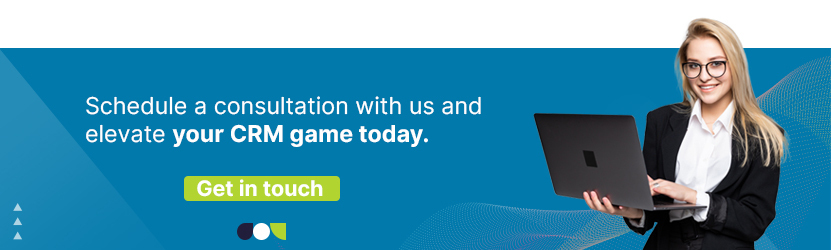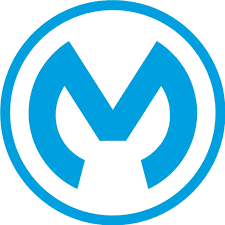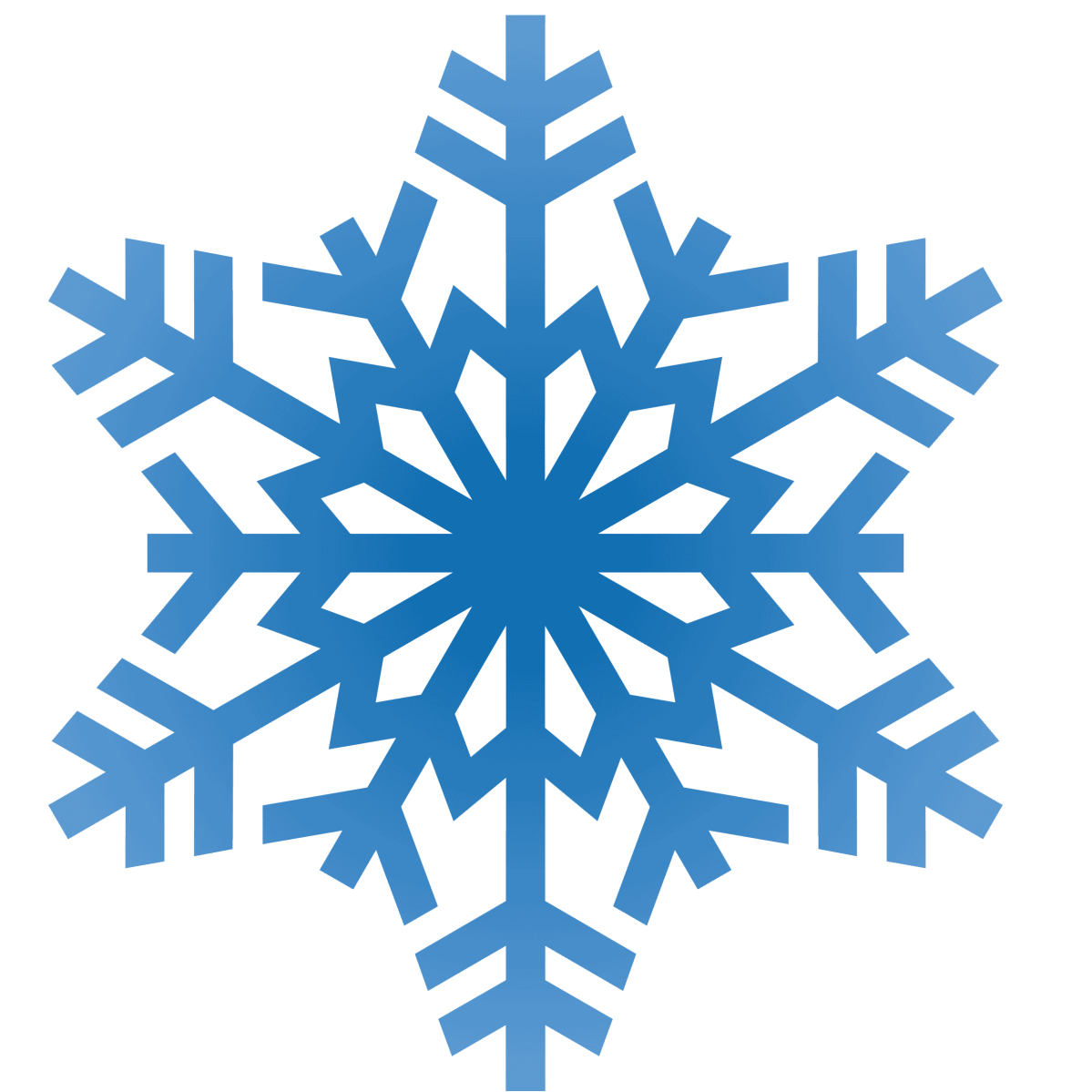Maximizing Productivity: The Art of Jira Salesforce Integration
Updated on February 15, 2026
In today’s fast-paced business landscape, efficiency and collaboration are paramount. Companies rely on various tools and platforms to manage their operations, track progress, and communicate with clients and team members. Two such indispensable tools are Jira and Salesforce. Jira, developed by Atlassian, is a popular project management and issue-tracking software, while Salesforce is a leading customer relationship management (CRM) platform. To harness the full potential of these tools, integrating them can be a game-changer for your organization.
This blog post explores the benefits and process of Jira Salesforce Integration, shedding light on how this integration can help you streamline your workflow and enhance overall productivity.
Understanding Jira and Salesforce
Before diving into the details of their integration, let’s get a brief overview of Jira and Salesforce.
Jira:
Jira is a versatile project management tool used by organizations of all sizes to plan, track, and manage work. It is especially popular among software development and IT teams for its ability to handle issues, bugs, and tasks efficiently. Jira’s core features include customizable workflows, agile project management, and robust reporting capabilities.
The power of Jira can be enhanced further by a variety of apps available on the Atlassian Marketplace.
Salesforce:
Salesforce is a leading CRM platform that enables organizations to manage customer data, track leads, and streamline sales and customer support processes. It offers a wide range of features, including sales automation, marketing automation, and customer service tools, making it a valuable asset for businesses aiming to enhance their customer relationships.
The Power of Jira Salesforce Integration
While Jira and Salesforce excel in their respective domains, integrating these two powerful platforms can take your productivity and collaboration to a whole new level. Here are some compelling reasons to consider integrating Jira and Salesforce:
1. Enhanced Collaboration:
With Jira-Salesforce integration, your sales and development teams can seamlessly collaborate on projects. Sales teams can log customer issues directly into Jira, ensuring that development teams are aware of customer concerns and can prioritize and address them promptly.
2. Real-time Data Synchronization:
Integration ensures that data is kept up to date in both systems. For example, when a lead in Salesforce is converted into a customer or account, this information can be automatically reflected in Jira. This eliminates the need for manual data entry and reduces the risk of data discrepancies.
3. Improved Customer Service:
With Jira-Salesforce integration, customer support teams can track and manage support tickets more efficiently. This can result in faster response times, improved customer satisfaction, and a more streamlined support process.
4. Better Reporting and Analytics:
By integrating Jira and Salesforce, you can gain a comprehensive view of your projects and customer interactions. This consolidated data can be used for better reporting and analytics, helping you make data-driven decisions and continuously improve your processes.
The Jira Salesforce Integration Process
Now that we understand the advantages of integrating Jira and Salesforce, let’s explore the process of setting up this integration. The integration process may vary depending on your specific requirements, but the following steps provide a general overview of what to expect:
1. Define Your Goals:
Before you start the integration process, it’s crucial to define your goals and what you aim to achieve through the integration. This might include streamlining communication between teams, reducing manual data entry, or improving customer service.
2. Choose an Integration Method:
There are several integration methods and tools available to connect Jira and Salesforce. Some popular methods include using middleware platforms like Zapier or leveraging custom development. Your choice will depend on your technical capabilities and specific integration requirements.
3. Set Up Data Mapping:
Data mapping involves defining how data will flow between Jira and Salesforce. You need to specify what information from each system should be synchronized and how it should be structured. This step is crucial to ensure that the integration serves your specific needs.
4. Configure the Integration Tool:
If you’re using an integration tool like Zapier, you’ll need to configure it to connect Jira and Salesforce. This typically involves setting up triggers and actions that determine when data is transferred between the two platforms.
5. Test and Monitor:
Before fully implementing the integration, it’s essential to conduct thorough testing to ensure that data is transferred accurately and that your goals are met. For comprehensive support, consider Salesforce Implementation Services to help optimize the process. Once the integration is live, continue to monitor it to identify and address any issues or performance bottlenecks.
6. Train Your Team:
Effective integration depends on your team’s ability to use the integrated systems. Provide training and resources to ensure that your staff can maximize the benefits of the Jira-Salesforce integration.
7. Continuously Optimize:
Integration is an ongoing process. Regularly evaluate the integration’s performance and seek ways to optimize it further as your organization’s needs evolve.
Real-world Use Cases
To better understand the practical implications of Jira Salesforce integration, let’s explore a couple of real-world use cases:
1. Streamlining Issue Resolution:
Imagine a scenario where a sales team uses Salesforce to manage customer relationships and support issues. When a customer reports a problem, the support team logs it in Salesforce. With the integration in place, this issue is automatically synchronized with Jira. The development team can then prioritize and address the issue directly within their project management environment. This seamless collaboration ensures that customer issues are resolved faster and more efficiently.
2. Automated Lead-to-Customer Conversion:
In the sales process, leads are nurtured until they become paying customers. This transition often involves a series of manual steps to update customer information in both Salesforce and Jira. With integration, when a lead is converted into a customer in Salesforce, this change is reflected in Jira. This not only reduces manual data entry but also ensures that customer data remains consistent across systems.
Comprehensive Salesforce Integration Services:
- salesforce integration tools
- salesforce outlook integration
- hubspot salesforce integration
- mailchimp salesforce integration
- salesforce gmail integration
- jira salesforce integration
- zendesk salesforce integration
- slack salesforce integration
- salesforce linkedin integration
- salesforce sharepoint integration
- monday.com salesforce integration
- salesforce integration patterns
Conclusion
In a world where agility and efficiency are paramount, a Jira Salesforce integration can provide your business with a competitive edge. It’s a worthwhile investment that not only saves time but also allows your teams to focus on what they do best—delivering exceptional products and services to your customers. If you haven’t considered this integration yet, it’s time to explore how it can transform your workflow and bring your teams closer to achieving their goals. Contact now for Salesforce Services