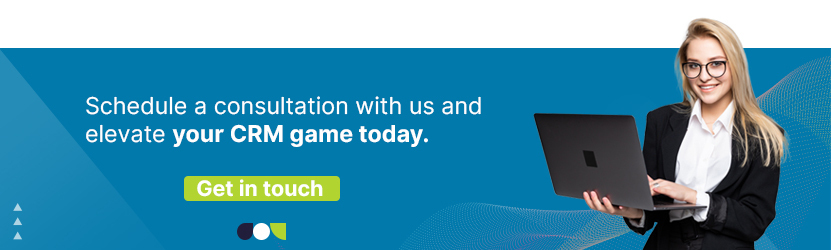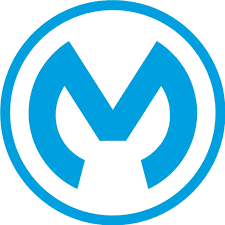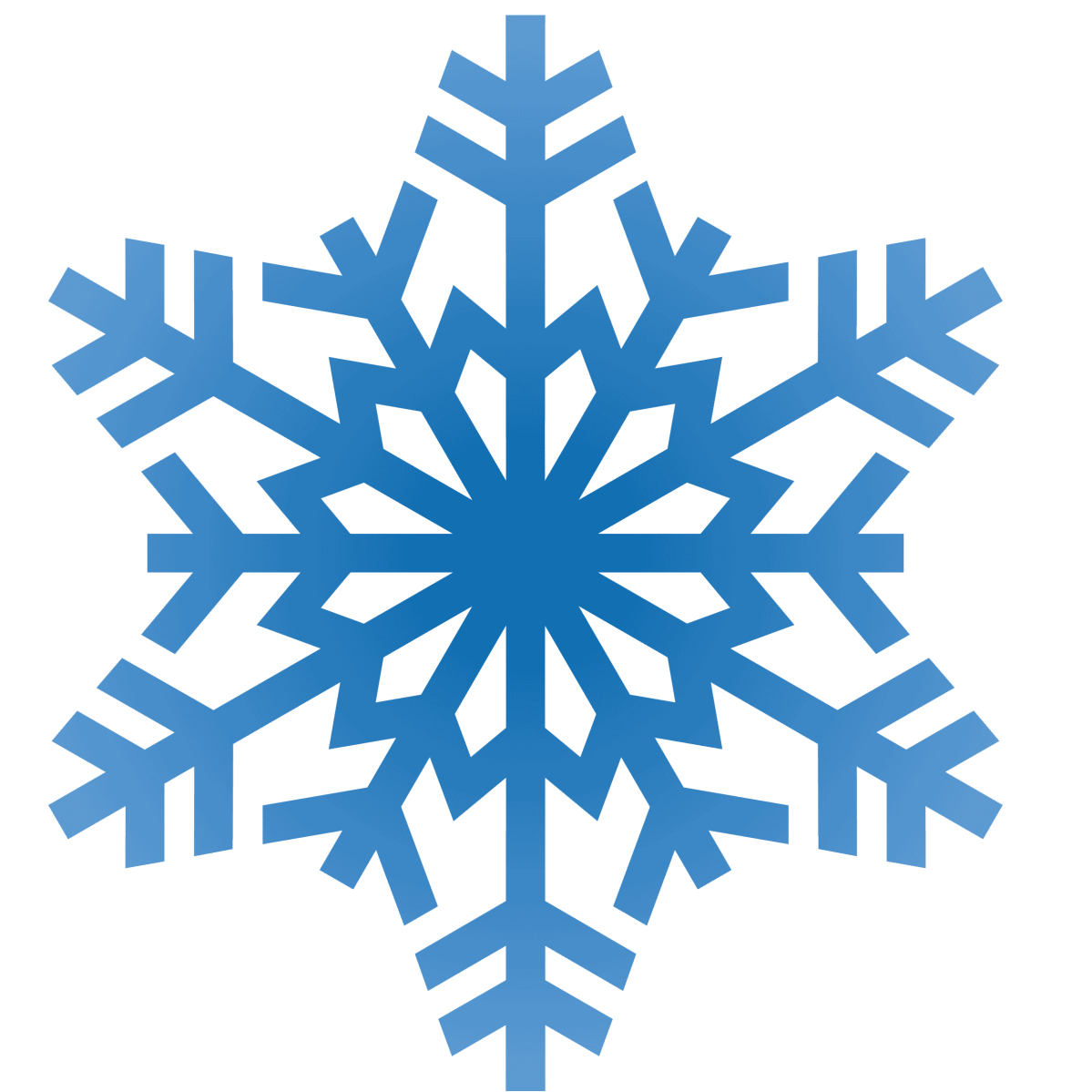Salesforce Chatter – Features, Benefits & Best Practices
Do you find yourself longing for more efficient internal communication within your organization?” In today’s fast-paced corporate landscape, the ability to streamline communication and collaboration is a fundamental necessity for driving productivity and success. Enter Salesforce Chatter—a dynamic solution designed to meet this exact need.
What is Salesforce Chatter?
Imagine a social media platform tailored specifically for your business needs—Salesforce Chatter is precisely that. It enables users to create profiles, follow colleagues, post updates, comment, share files, and collaborate in real-time. Essentially, it’s a hub that brings all aspects of collaboration, updates, and discussions into a single, centralized location.
Salesforce Chatter Features
The features of Salesforce Chatter are designed to elevate the collaborative experience within an organization, promoting real-time interaction and streamlined communication. Let’s delve into each feature to understand their significance:
Real-Time Collaboration
One of the core strengths of Chatter lies in its ability to facilitate real-time interactions among team members. With features like commenting, liking, and sharing updates, it provides a swift and engaging communication platform. Team members can instantly respond to posts, share their thoughts, and acknowledge information, fostering an environment of dynamic and immediate collaboration.
User Profiles
Chatter allows users to create personalized profiles. These profiles serve as a medium for individuals to highlight their skills, expertise, and experience within the organization. It also enables them to connect with other members, fostering a sense of community and making it easier to locate and engage with colleagues based on their expertise.
File Sharing
Effortless file sharing is a pivotal feature of Chatter. It allows team members to seamlessly share files, ensuring that the entire team has access to necessary documents, reports, or any information pertinent to their roles. This accessibility streamlines workflow processes and reduces the time spent searching for crucial data.
Groups and Feeds
Chatter facilitates the creation of groups, where team members can gather based on projects, departments, or specific topics. These groups enable focused discussions and collaboration, allowing members to work closely and share insights. Additionally, the feeds keep everyone updated on the latest activities, ensuring that important updates are not missed.
Notifications
Users receive instant notifications about relevant updates, discussions, or any interactions occurring within Chatter. These notifications keep everyone in the loop, ensuring that individuals stay informed and engaged without having to actively check the platform consistently.
Integration with Salesforce CRM
One of the most advantageous aspects of Salesforce Chatter is its seamless integration with the Salesforce Customer Relationship Management (CRM) platform. This integration allows users to view, discuss, and collaborate on customer-related data directly within Chatter. It streamlines the process of working on customer information, providing a comprehensive view of client interactions, discussions, and updates in one centralized location.
Salesforce Chatter Benefits
Enhanced Collaboration
Salesforce Chatter serves as a catalyst for enhanced collaboration by providing a platform that enables real-time communication. It breaks down the barriers of physical location, allowing team members to interact and work together regardless of where they are situated. This immediate and ongoing communication fosters a sense of teamwork, leading to more fluid and effective collaboration.
Improved Productivity
By offering quick access to information and the ability to discuss tasks and projects in one centralized location, Chatter substantially enhances productivity. It eliminates the need to switch between multiple tools or platforms for communication, file sharing, and discussions, thereby streamlining workflow processes and saving valuable time.
Centralized Communication
Chatter functions as a centralized hub for all internal communication needs. It consolidates various communication channels into one platform, minimizing the reliance on multiple tools and reducing the clutter of email threads. This centralization ensures that important conversations, updates, and shared information are easily accessible and organized in one location.
Knowledge Sharing
The platform significantly fosters knowledge sharing among team members. It creates an environment where information and expertise are readily available and easily shareable. This encourages the spread of insights, best practices, and valuable knowledge across the organization, leading to a more informed and empowered workforce.
Streamlined Decision-Making
The quick access to information and real-time discussions within Chatter expedite the decision-making process. Team members can readily access the necessary data, engage in discussions, and receive immediate feedback. This agility in communication and information sharing leads to faster and well-informed decision-making, benefiting the entire organization by driving efficiency and responsiveness.
How to enable Chatter in Salesforce?
To begin, let’s address who can access Salesforce Chatter and its associated costs. Chatter is a complementary addition to the Salesforce platform. Upon obtaining a Salesforce license, Chatter access becomes available to all individuals within the organization at no extra cost. However, should there be a need to include external non-Salesforce users in your conversations, a Chatter-only license is available at a cost of $15 per user per month.
By default, Chatter is already enabled in the Salesforce platform. However, to maximize its utility, it’s essential to configure and tailor its various features to suit your team’s needs. To initiate this configuration, start by searching for ‘Chatter’ via the Quick Find box and select ‘Chatter Settings’. Here, you’ll be able to set up Chatter to facilitate effective communication and collaboration among your team.
Among the primary features you might want to customize initially include:
- Setting up Groups to categorize colleagues based on projects or specific topics.
- Configuring feed tracking for particular users and Chatter groups to regulate the visibility of record changes within Chatter feeds.
- Adjusting general email settings to manage email notifications from Chatter, specifying who receives notifications and when.
- Customizing the Chatter Group layout to eliminate unnecessary elements and reduce clutter.
- Enabling Chatter Approvals, allowing employees to handle approval requests directly within Chatter.
There are numerous additional customization options available to enhance your Chatter experience. It’s advisable to encourage each user to personalize their Chatter settings according to their individual preferences and work requirements. This flexibility ensures that each team member optimizes Chatter to best suit their needs.
How to use Chatter in Salesforce: 6 best practices
To maximize the advantages of using Chatter in Salesforce, adopt these straightforward yet effective strategies to engage your team effectively:
1. Establish Clear Guidelines:
Provide comprehensive training sessions to familiarize users with Chatter’s functionalities and proper usage. Additionally, create a concise Chatter usage policy outlining permitted and prohibited content types. This simple set of guidelines ensures streamlined communication and prevents future issues.
2. Begin with a Pilot Group:
Before introducing Chatter to the entire organization, initiate a trial run with a selected team. Gather feedback from this group to evaluate whether Chatter aligns with your company’s communication needs.
3. Emphasize a Single Channel:
Encourage exclusive use of Salesforce Chatter for all internal communication. Consolidating work-related conversations on Chatter aids in easy tracking of topics and enhances team adoption.
4. Leverage Chatter’s Features:
Customize Chatter early in the implementation phase. Failure to configure email notifications, adjust group layouts, and optimize features may complicate the Chatter experience.
5. Utilize the Salesforce Mobile App:
Advocate for the use of the Salesforce mobile app to ensure accessibility to conversations, updates, and shared content even when away from a laptop. This extends the reach of Chatter and enables seamless communication.
6. Monitor Chatter Usage:
Track user engagement to understand adoption patterns and identify areas for improvement. Utilize Chatter reports to gather valuable insights, including metrics on adoption, group activity, user engagement, shared content, and more. Regularly gather feedback from employees to address concerns and adapt the platform to better suit their needs.
Regularly assessing Chatter usage and user feedback will enable you to refine the platform’s setup or explore alternative communication solutions, ensuring an effective and productive communication environment for your team.
Summing Up
In conclusion, Salesforce Chatter isn’t merely a tool—it’s a game-changer in how businesses communicate and collaborate internally. Its user-friendly interface, integration capabilities, and array of features make it an invaluable asset for modern enterprises. Collaborate better, communicate efficiently, and harness the power of unified teamwork with Salesforce Chatter.
Looking to incorporate Salesforce Chatter into your business? Let CCI, a trusted Salesforce consulting partner, take the lead. Our expertise ensures a smooth integration process that aligns with your organizational goals. Contact us today to leverage the power of Salesforce Chatter for your business.