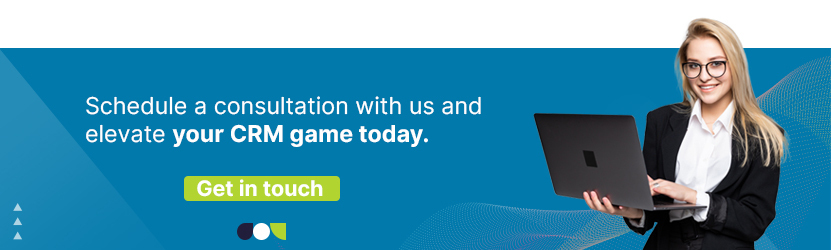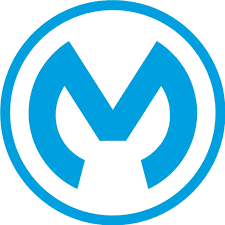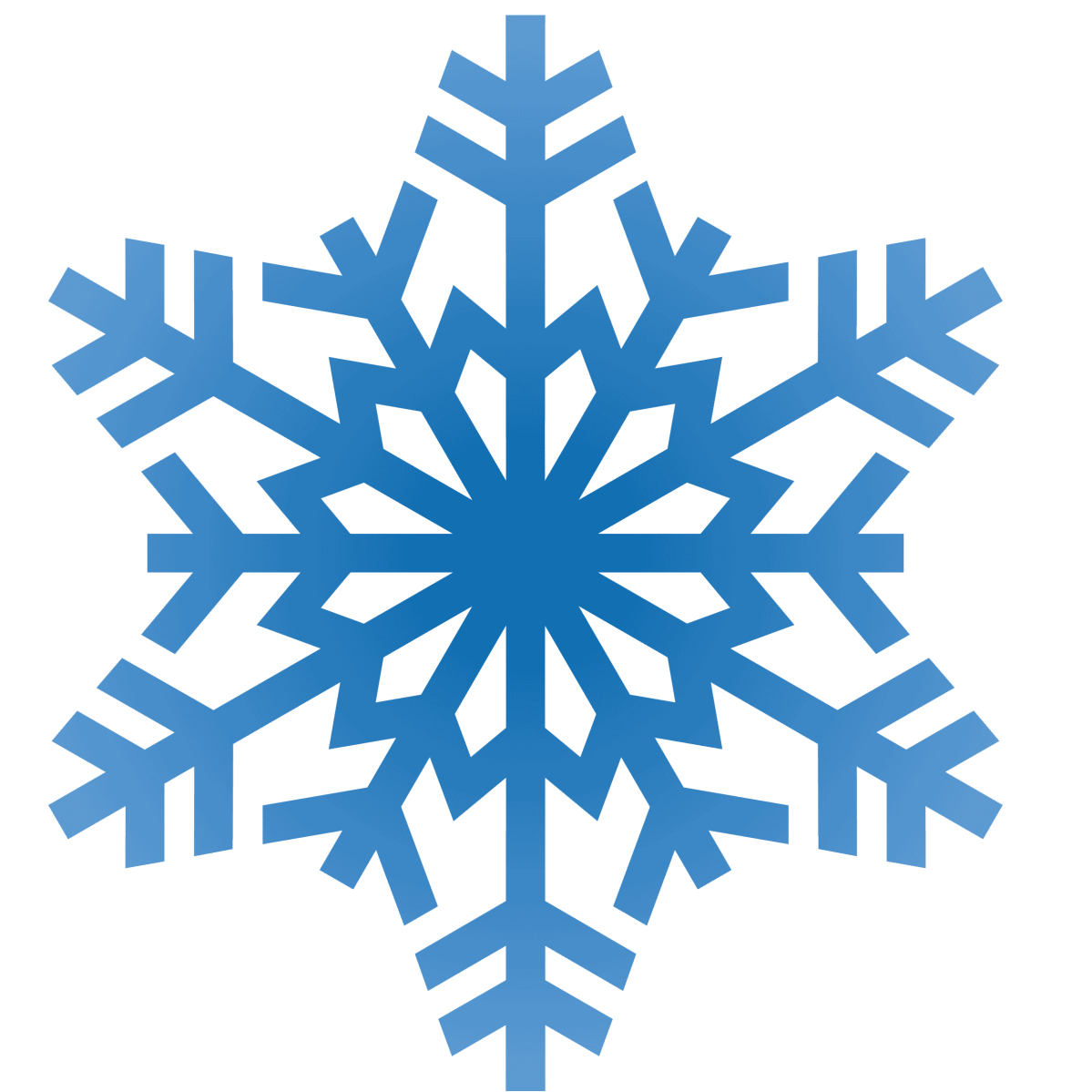Salesforce Dynamic Forms: A Complete Guide
On a user page layout in Salesforce might be placed a monolith block of fields which make customization impossible. The task of Dynamic Forms is to deal with that. Salesforce Dynamic Forms are intuitive page layouts that display the right information at the right time. You may have a lot of fields on page layout, these fields most likely are necessary but not all time or to each user. The closest resolution we’ve had is to create multiple page layouts and different profiles, which takes much time, and labor. Dynamic forms can help reduce the time of developing and configuring page layouts.
In this article, we will see how Salesforce CRM users can benefit from Salesforce Dynamic Forms; how to configure this tool; and how Dynamic Forms are upgraded with the Salesforce Spring ’23 release. And what we consider to be the most valuable: in this article you will find a case of how Salesforce Dynamic Forms is applied in customer care scenarios in various industries.
Benefits of Salesforce Dynamic Forms
1.Ease of Configuration and Management
Salesforce Dynamic Forms offer a straightforward configuration process, enabling the management of fields and sections on pages directly from the Lightning App Builder. Users have the flexibility to place sections where they’re needed, enhancing ease of use and customization.
2. Reduction in Page Layouts
Using Dynamic Forms decreases the necessity for numerous page layouts. Instead, it allows for a more dynamic and adaptable approach to presenting information by controlling the visibility of fields and sections based on various conditions.
3. Conditional Display of Sections and Fields
Dynamic Forms enable the display of specific sections or fields on a page layout based on the values of other fields. For instance, a component or section might only appear when a Lead, Opportunity, or Quote has reached a certain stage, providing more context-relevant information.
4. Visibility Control Based on Parent Object Field Values
This feature empowers users to control the visibility of sections or fields on a page layout based on the values of fields within the parent object. This ability ensures that the displayed information is contextually relevant, enhancing user experience and workflow efficiency.
5. Customized Layouts for Different User Profiles or Form Factors
Dynamic Forms enable the creation of separate layouts with selected fields tailored for users with specific profiles or different layouts suited for various form factors. This level of customization ensures that users see the most relevant information for their roles or devices.
6. Automation and Streamlining of Customer Care Processes
Collectively, these Dynamic Forms features significantly contribute to automating or semi-automating the customer care process. By dynamically adjusting the displayed information based on predefined conditions, it eliminates the need for manual creation of service flows, saving time and increasing operational efficiency.
Salesforce Dynamic Forms Industries Case
Utilizing Salesforce Dynamic Forms in Healthcare
Can you recall ever harboring a dream of becoming a doctor? Now, let’s envision that dream becoming a reality, and you’ve become a certified anesthetist working in a hospital. In this scenario, you are currently responsible for a patient scheduled for surgery in just two days. Your primary concern is ensuring that this patient doesn’t have any allergies to the anesthesia drugs that will be administered during the procedure. Regrettably, you’ve discovered that the patient does, indeed, have allergies. Consequently, you will need to access a dedicated section with a form for conducting additional allergy tests.
Utilizing Salesforce Dynamic Forms in Banking
In the banking, financial services, and insurance (BFSI) sector, let’s consider a bank that provides loans. Within the Salesforce environment, the system incorporates various record types. Managers have the capability to view different fields or sections based on the particular record type. When a borrower initiates a loan request, they create a draft and complete the essential fields pertinent to this stage. This may include details such as the desired purchase, loan amount, and annual income.
Utilizing Salesforce Dynamic Forms in Retail
Moving on to a retail scenario, envision a company named “Pen and Pencil” specializing in stationery sales. Managers monitor the flow, engaging with Orders, Quotes, and Opportunities. Should the cumulative price of closed quotes exceed a specific threshold, the manager will encounter fields on the Opportunity requiring information to progress the Opportunity within the workflow. For example, these fields might contain details regarding the regional manager who needs to be notified.
Utilizing Salesforce Dynamic Forms in Automotive
Shifting the focus to the automotive industry, let’s explore an Object within the Salesforce environment called “Car Service,” housing numerous fields such as “change car status” and “close order.” While administrators need access to all fields, support users should only view specific information. Dynamic Forms offers a solution by avoiding the necessity of creating multiple page layouts. Instead, by applying dynamic forms, filters can be specified for support users, enabling them to see only the fields relevant to their role.
Spring 23 Release
The Spring ’23 release introduces a new feature that allows Save Options to be incorporated into Account, Case, and Lead record pages via the Lightning App Builder. These Save Options come into play when creating, editing, or cloning Cases and Leads, or editing Accounts. For example, users can now utilize the Save Option to trigger territory assignment rules during the process of saving a new lead. Previously, this functionality was solely accessible on page layouts.
This enhancement is now available in Lightning Experience across various editions including Group, Professional, Enterprise, Performance, Unlimited, and Developer editions. Users can find the Save Option displayed in the footer of the create, edit, or clone dialog boxes.
Ending Note
In conclusion, Salesforce’s Dynamic Forms have empowered diverse industries, streamlining workflows and enhancing user interaction. The Spring ’23 release further amplifies user capabilities by embedding Save Options within records, fostering efficiency across a range of editions. These innovations mark pivotal strides in user-centric customization and productivity.
CCI serves as a Salesforce consulting and implementation partner, optimizing Salesforce to align with clients’ unique business requirements. With a wealth of experience, our team excels in delivering tailored solutions across diverse industries through substantial work on extensive projects. Connect with us for inquiries regarding Dynamic Forms or any aspect of enhancing your business within the Salesforce environment.