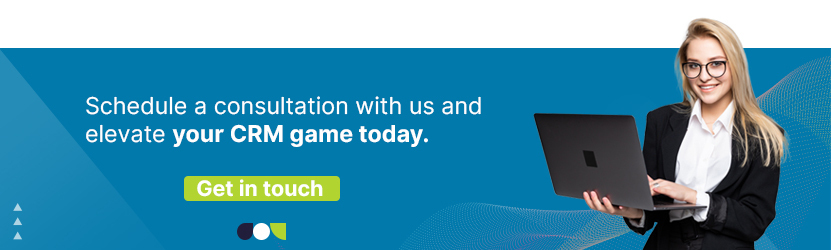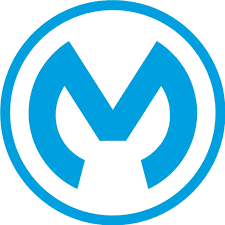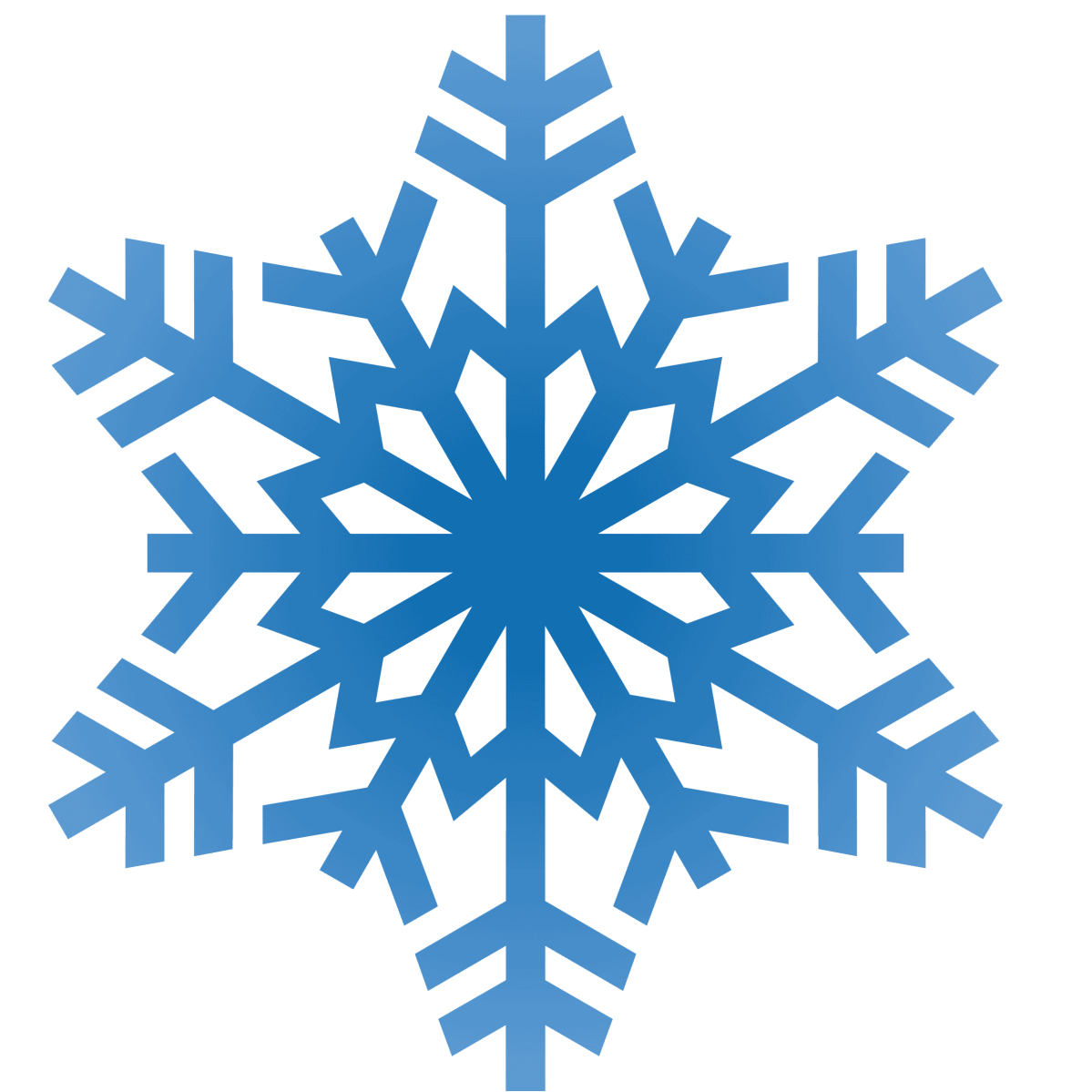What is Salesforce Appexchange? A Complete Guide
Updated on February 19, 2026
Although the Salesforce platform comes with tons of useful features, it’s not able to cover every business process that comes to mind. In situations where the lack of features is present, a business owner can either invest in building a custom software solution to handle a specific business process or find the most suitable existing one on Salesforce AppExchange – a leading enterprise cloud marketplace offering, at the moment of writing, over 7000 apps, components, and consulting services.
Want to learn more about this marketplace and how it can save you time, money, and effort while extending the functionality of the Salesforce CRM? Keep on reading!
What is Salesforce Appexchange?
Renowned for providing applications utilized by Salesforce customers, AppExchange emerged as a cloud computing marketplace in 2005. This platform allows users to seek and install various applications like LinkedIn for Salesforce and Salesforce Outlook Integration.
What sets this marketplace apart? Firstly, its applications are tailored specifically for Salesforce. Secondly, it operates as an app ecosystem boasting millions of downloads and a wealth of credible customer reviews.
Moreover, beyond solely offering apps, AppExchange provides components, experts, and assorted solutions aimed at addressing business challenges. Speaking of unique business challenges, you might wonder if AppExchange can meet them. While it’s not guaranteed to have precisely what you seek, it hosts a wide array of apps spanning various departments, industries, and use cases. To navigate this extensive collection, the platform offers convenient guides known as “App Guides,” aiding in finding popular customer choices for specific business challenges or departments.
Categories of Salesforce AppExchange Solutions:
1. Apps:
Apps available on Salesforce AppExchange are third-party applications developed either by Salesforce or its partner companies. They are designed for effortless installation and utilization, catering to diverse needs within the Salesforce ecosystem.
2. Lightning Components:
These components serve as the foundational building blocks for creating tailored applications. Users can seamlessly reuse these components through a user-friendly drag-and-drop interface within the Lightning App Builder, allowing for swift and efficient app development.
3. Bolt Solutions:
Bolts present pre-designed templates aimed at Salesforce Communities. These templates offer industry-specific solutions, expediting deployment processes and enhancing overall operational efficiency.
4. Lightning Data:
This solution provides pre-integrated data, ensuring real-time updates that significantly enhance the efficacy of sales and marketing activities by leveraging the most current information available.
5. Flow Solutions:
These solutions, created by partners, simplify the development of operational workflows. They streamline interactions and actions with third-party systems, providing a seamless integration experience.
6. Experts/Consultants:
AppExchange offers access to a pool of over 1000 experts and consultants. Equipped with specialized expertise, these professionals provide strategic guidance and technical proficiency to assist in various aspects of implementation and development.
Benefits of Salesforce AppExchange Development:
1. Extending Salesforce Functionality:
AppExchange empowers users to expand the capabilities of the CRM platform. By integrating the right AppExchange apps seamlessly, users can tailor Salesforce to meet their specific needs. This eliminates the necessity of using separate platforms for various business challenges, ensuring a unified user experience and consistent data.
2. Access to Ready-Made Solutions:
AppExchange eliminates the requirement to create custom solutions from scratch. By offering ready-made solutions distributed in unmanaged or managed packages, it provides a secure and cost-effective alternative for users.
3. Cost Reduction:
Using AppExchange eliminates not only development costs but also maintenance, licensing, and support expenses. Users can opt for an AppExchange app rather than investing in the development of their own software.
4. Scalability:
s businesses evolve, AppExchange allows for accommodating changing needs by adding new apps or upgrading existing ones easily. Salesforce’s intuitive customization and configuration options simplify the process of customization.
5. Secure and Quality Software:
All listed apps on AppExchange undergo rigorous reviews and testing, ensuring they meet established quality standards and adhere to security protocols.
6. Community and Support:
The platform fosters continuous communication between users, developers, and partners through reviews, ratings, and community forums. This results in valuable feedback, insights, and robust support for all parties involved.
7. Quick Deployment:
App installation from AppExchange is a simple process, allowing both large and small businesses to swiftly extend Salesforce functionality, adopt new solutions, and address their business challenges without lengthy implementation periods.
8. Access to a Market of Users:
Becoming a Salesforce Partner Community member enables the publication and management of apps through the Salesforce Partner Business Organization. This grants access to a vast market of millions of verified buyers and potential customers, offering insights into application performance and the opportunity to be featured in the AppExchange Digest.
9. Building with Pre-Made Components:
For those publishing apps on AppExchange, there’s a variety of options beyond building from the ground up. Using pre-made components, flows, Bolt Solutions, or unmanaged packages provides a convenient alternative for creating unique applications.
10. Automatic App Updates:
Apps installed from AppExchange, being cloud-based, receive updates through the cloud. Users or Salesforce admins merely need to accept these updates as they are released.
How Salesforce AppExchange Functions
When delving into the mechanics of Salesforce AppExchange, it’s essential to consider two perspectives – those of product users/buyers and product listers.
Users/Buyers:
The process of acquiring or installing applications from AppExchange follows several straightforward steps:
- Establish a Salesforce production instance
- Refine search parameters using search fields, filters, and navigation tools
- Review available feedback to make informed decisions
- Ensure the app on AppExchange is compatible with your Salesforce edition
- Confirm access to any external services required by the app
- Test the app to evaluate its core functionalities
- Install the app on Developer Edition or Sandbox Edition for further testing in a mirrored production environment
- Deploy the app within the production organization upon satisfaction
- Set permissions to control access to the newly installed app
Product Listers:
Listing an app on AppExchange, while relatively more intricate than making a purchase, can be approached systematically by completing the following steps:
- Conceptualize the app
- Define the app’s purpose, features, and target audience in the ideation stage.
- Join the Salesforce Partner Program and agreement signing
- Complete the membership process by visiting partners.salesforce.com, registering business details, choosing the “Independent Software Vendor (ISV)” option, and finalizing the registration.
- Salesforce appexchange app development
- Utilize Salesforce development tools like Apex, Visualforce, and Lightning Web Components while adhering to security and coding standards.
- Test the app
- Thoroughly test the app through unit, integration, and user acceptance testing to identify and rectify bugs and areas needing improvement.
- List the app
- Provide comprehensive information about the app, including descriptions, screenshots, demo videos, pricing plans, and any necessary additional documentation.
- Undergo security review
- Subject the app’s code to a security review by Salesforce, ensuring adherence to their security policies.
- Provide updates and customer support
- Engage actively with the app post-release, addressing reported issues, bugs, and reviews, while consistently delivering updates to enhance existing features or introduce new ones.
Salesforce AppExchange pricing models
AppExchange apps, like most products, come with varying price tags depending on what they offer. The pricing model is usually set by the app vendor or developer and can be any of the following:
- Free
- Freemium
- Paid
- Usage-based
- Custom
Along with an app’s listed price, it’s important to keep in mind that additional costs might need to be paid, such as consulting, implementation, training, and support costs.
Summing Up
Taking Salesforce to the next level and using tools like Salesforce Workbench to solve business challenges and implement process automation becomes easy with AppExchange. This marketplace has, since its inception, grown immensely and will surely keep the same momentum by providing new apps and other solutions for organizations of all kinds. So make good use of it, whether it be to publish something of your own or simply upgrade your Salesforce CRM!