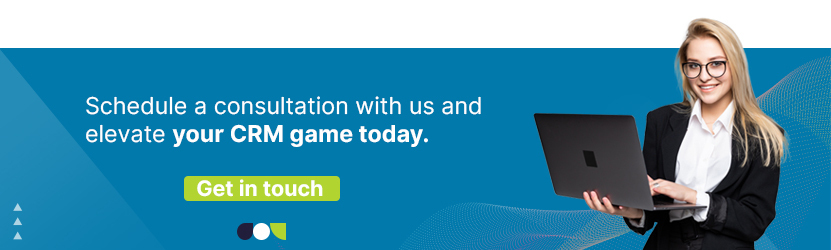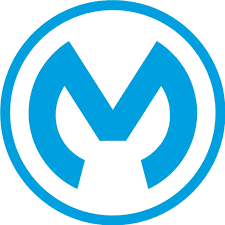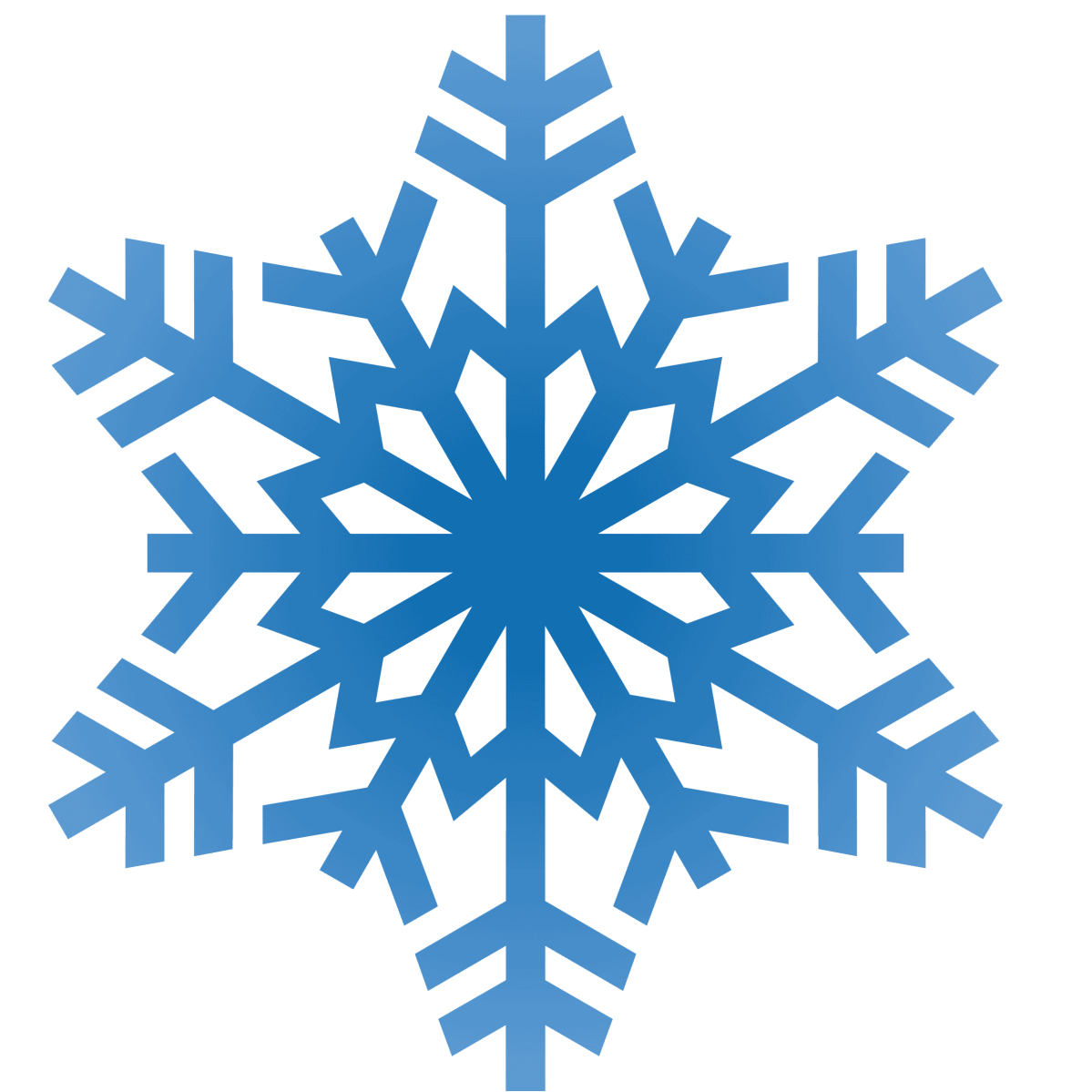Salesforce Customization vs Configuration: Which Works Better for You
Salesforce, a leading cloud-based customer relationship management (CRM) platform, has revolutionized the way businesses manage their customer interactions. Its robust functionality and customizable nature have made it a popular choice for organizations of all sizes. However, while customization can be a powerful tool for enhancing Salesforce’s capabilities, it also comes with inherent risks that should be carefully considered and mitigated.
Difference Between Salesforce Customization vs Salesforce Configuration
Salesforce configuration is the process of modifying existing Salesforce features and functionality without adding new code. It is typically used to make changes to existing Salesforce org, such as creating custom fields, modifying page layouts, building workflows, and creating reports. Salesforce configuration is a good option when you need to make changes quickly and easily, or when you need to keep your Salesforce org compliant with Salesforce best practices.
- Process: Salesforce customization is the process of adding new features and functionality to Salesforce using custom code. It is typically used to develop custom apps, integrate Salesforce with third-party systems, and create custom objects. Salesforce customization is a good option when you need to add new features and functionality that are not available out of the box or when you need to develop custom apps that are tailored to your specific business needs.
- Complexity: Salesforce configuration is generally less complex and time-consuming compared to customization. This is because the configuration does not require any coding, and it can be done using point-and-click tools, drag-and-drop tools, and declarative languages like Process Builder and Lightning Components. Customization, on the other hand, is more complex and time-consuming because it requires coding. This means that it will typically take longer to develop and implement custom solutions than configured solutions.
- Cost: Salesforce configuration is generally less expensive than customization. This is because configuration does not require the expertise of a programmer, and business users can do it with some training. Customization, on the other hand, is more expensive because it requires the expertise of a programmer to develop and implement custom solutions.
Understanding the Risks of Salesforce Customization
Salesforce customization, when not approached strategically, can lead to several challenges that can hinder business operations and diminish the overall value of the CRM platform. Here are some of the critical risks associated with Salesforce customization:
- Increased Complexity and Maintenance Burden
Customizing Salesforce introduces additional layers of complexity to the system, making it more challenging to manage and maintain. This can lead to increased support costs, difficulties in troubleshooting issues, and potential compatibility problems with future Salesforce releases.
- Scope Creep and Uncontrolled Growth
Uncontrolled customization can lead to scope creep, where the project expands beyond its initial scope and objectives. This can result in delays, budget overruns, and a loss of focus on the core business needs.
- Performance Degradation and System Slowdowns
Excessive customization can strain the Salesforce system’s resources, leading to performance degradation and slowdowns. This can negatively impact user experience and hinder productivity.
- Security Vulnerabilities and Data Integrity Concerns
Custom code introduced through customization can introduce security vulnerabilities and increase the risk of data breaches or data integrity issues. This can have significant consequences for the organization’s reputation and customer trust.
- Vendor Lock-in and Dependency on Customization Partners
Over-reliance on customization can lead to vendor lock-in, making it difficult to switch to other CRM solutions or make changes without the assistance of the customization partner. This can limit flexibility and increase costs.
Mitigating Customization Risks
To minimize the risks associated with Salesforce customization and maximize its benefits, organizations should adopt a strategic approach that emphasizes planning, collaboration, and ongoing maintenance. Here are some key strategies to consider:
- Define Clear Goals and Objectives
Before embarking on any customization project, clearly define the goals and objectives you aim to achieve. Identify the specific business problems you want to solve and the desired outcomes.
- Prioritize and Evaluate Needs
Carefully prioritize customization requests and evaluate whether the potential benefits outweigh the associated risks and costs. Consider alternative solutions, such as leveraging existing Salesforce functionality or utilizing pre-built apps from AppExchange.
- Engage Experienced Salesforce Partners
Partner with experienced and reputable Salesforce customization experts who have a deep understanding of the platform and its best practices. They can help you assess risks, plan effectively, and implement customizations in a secure and sustainable manner.
- Adopt a Phased Approach
Break down large customization projects into smaller phases with clear deliverables and milestones. This allows for better control over the project, early identification of potential issues, and the opportunity to course-correct as needed.
- Implement Rigorous Testing and Quality Assurance
Thorough testing and quality assurance are crucial to ensure that customizations function as intended, do not introduce performance issues, and comply with security standards.
- Document Changes and Establish Maintenance Processes
Document all customizations clearly and maintain a comprehensive record of changes. Establish ongoing maintenance processes to address bugs, updates, and compatibility issues with future Salesforce releases.
- Regularly Review and Assess Customizations
Regularly review and assess the effectiveness of customizations, ensuring that they continue to align with business needs and do not pose any unnecessary risks or maintenance burdens.
Specific Examples of What You Can Customize in Salesforce
User Interface (UI)
- Change the colors, fonts, and layout of the Salesforce UI to match your company’s branding.
- Create custom fields and objects to capture and store data that is specific to your business.
- Modify existing workflows and processes to automate tasks and improve efficiency.
Functionality
- Develop custom apps to extend the functionality of Salesforce and integrate it with other third-party systems.
- Create custom reports and dashboards to gain insights into your data.
- Automate tasks and processes using workflows and Apex triggers.
Integrations
- Connect Salesforce with other cloud-based applications and enterprise systems.
- Use APIs and webhooks to exchange data with other systems.
- Develop custom integrations to connect Salesforce with legacy systems.
Additional Customization Options
- Customize email templates and correspondence to match your company branding.
- Develop custom security settings to control access to data and functionality.
- Implement custom analytics and reporting solutions to track key performance indicators.
When to Consider Salesforce Customization
Salesforce customization is a powerful tool that can be used to improve business processes, increase productivity, and gain a competitive advantage. However, it is important to consider the following factors before embarking on a customization project:
- The complexity of your customization needs
- The resources available to you
- Your company’s budget
- The potential impact on your Salesforce org’s performance and stability
Conclusion
Salesforce customization can be a powerful tool for enhancing the platform’s capabilities and tailoring it to the specific needs of an organization. However, it is essential to approach customization strategically, carefully considering the potential risks and implementing mitigation measures to ensure a successful and value-driven implementation. By striking the right balance between customization and the inherent risks, organizations can maximize the benefits of Salesforce while minimizing potential disruptions or setbacks. To know more about the process, contact Cloud Consulting Inc. experts for all your Salesforce needs.