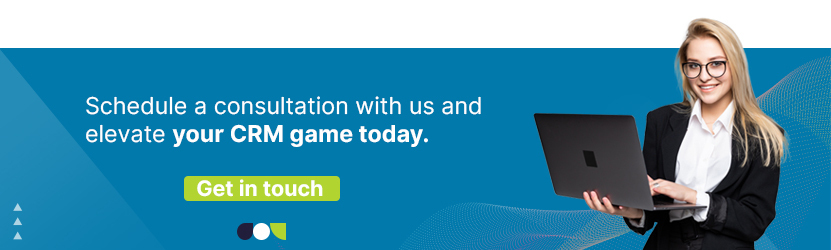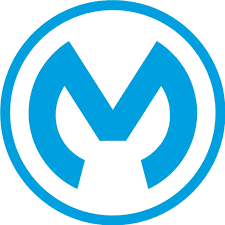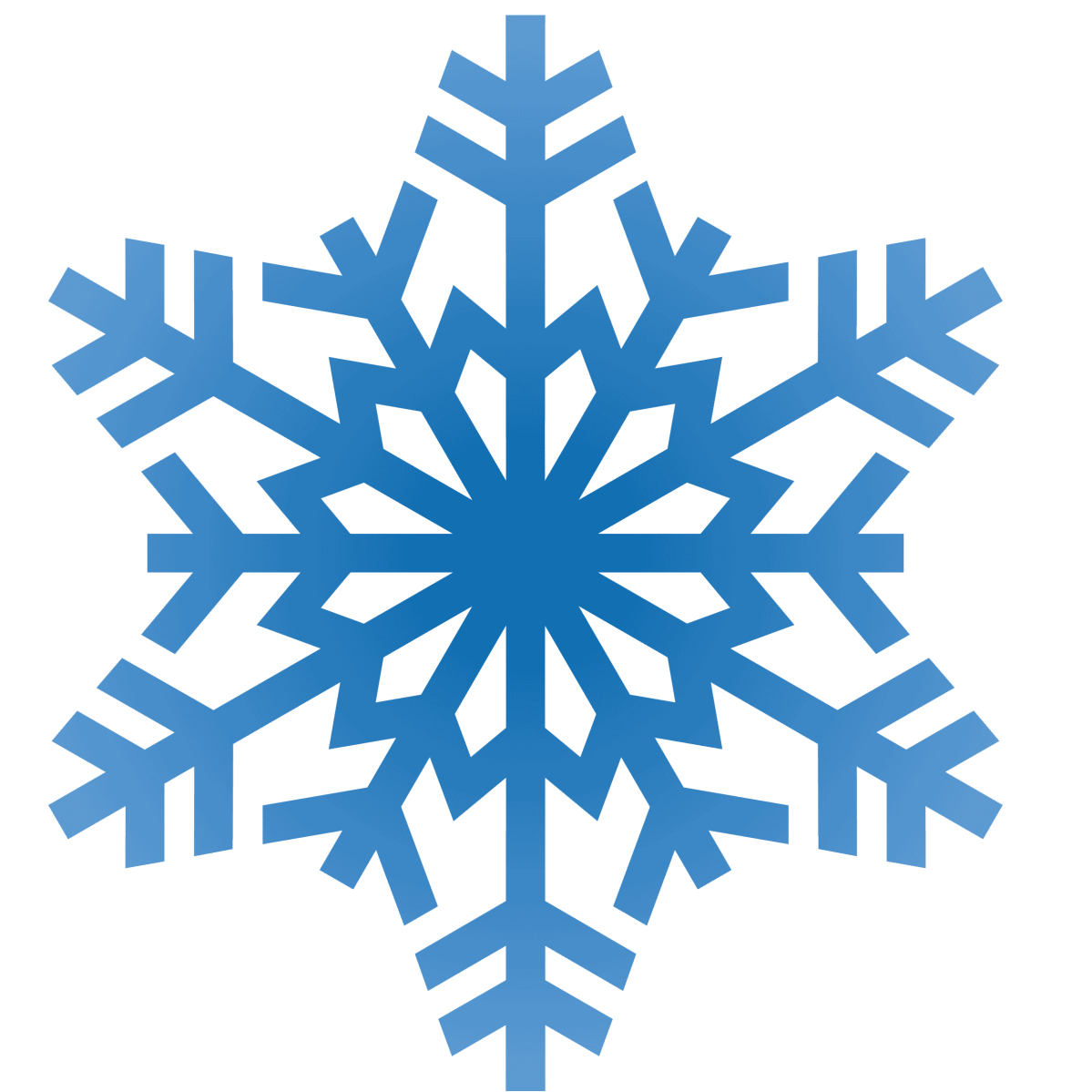Salesforce Field Service Implementation : A complete Guide
Updated on February 19, 2026
We all have been there when calling technicians often brings unpleasant experiences – scheduling conflicts, waiting, and late arrivals. For many years, managing service technicians has challenged organizations due to human factors causing miscommunications, delays, and limited real-time visibility. Despite digital improvements, flaws persist.
The demand for streamlined field service operations led to the rise of field service management (FSM) technology, empowered by advanced cloud computing and mobile devices. This technology automates field operations through mobile systems, addressing historical inefficiencies and enhancing service sector performance.
But what’s FSM, and why is it crucial?
FSM links consumers, dispatchers, and service pros in a digital hub. It fuses front-end service management with databases and CRM platforms, making communication and client info access seamless. Yet, over 50% of service businesses stick to manual methods. To meet soaring customer expectations and stay competitive, embracing digital solutions is a must.
Enter Salesforce Field Service.
In a world of tight schedules and high expectations, FSM technology like Salesforce Field Service is a game-changer. A Salesforce Service Cloud extension designed to simplify, streamline, and supercharge client satisfaction for field-service businesses. Armed with real-time client data, any employee can deliver on-the-spot services, all thanks to automation and syncing. If hiccups occur, automated notifications keep customers in the loop, adjusting ETAs based on real-time GPS data.
Benefits Of Salesforce Field Service
The benefits that Salesforce Field Service is able to provide are almost countless. Below are some of the most prominent ones:
Enhanced Staff Productivity
The data gathered by the system enables the field agents to know the equipment and supplies required as well as the nature of the work before they arrive. It also makes it easier for dispatchers to select personnel with the relevant skills and provides them with everything they need to meet customer demands right away. Additionally, having access to past service records enables them to anticipate certain recurring issues.
By managing areas, routes and schedules, abilities, and availability as efficiently as possible, all of the aforementioned factors help to improve staff productivity.
Time-Saving Automation
Numerous operations can be automated using Field Service, including appointment scheduling, preventive maintenance, product requests, inventory management, the creation of service reports, etc. In essence, Field Service allows businesses to save a lot of time spent on manual tasks and eliminates human errors. The on-field specialists are also in continual contact with the dispatchers thanks to the chat feature in the mobile application. This enables them to report any issue as soon as possible so that it can be resolved right away.
Real-Time Activity Monitoring
Any connected device to the software can be used to assign and manage service appointments, complete work orders, keep track of utilized materials, and present service reports. This is how real-time monitoring enables the detection of issues as they arise, such as when a technician is assigned an appointment that they are unable to reach in time. The closest technicians will then be found on a single screen by dispatchers, who will then assign the appointment to the one of them who is accessible at that precise moment.
Better Reporting & Analytics
Through images, graphics, and visual dashboards, all the Field Service activity data will be easy to process by every party. Additionally, the system assists in the gathering of customer information, services delivered, work orders, etc. Based on this data, you can later examine existing processes and design new ones.
Improved Inventory Management
Field Service ensures better management of the company’s resources and makes it easier to move items across sites. Additionally, it controls the records of inventory returns and repairs, enabling you to keep track of the inventory and stock the cars with everything the technicians require to complete their tasks wherever they are.
Salesforce Service Cloud Implementation: Best Practices For Salesforce Field Service
Implementing Salesforce Field Service requires careful planning, customer-centricity, and a focus on optimizing both internal workflows and customer interactions. By following these best practices, you can effectively leverage Salesforce Field Service to enhance your business operations and customer satisfaction.
1. Customer Journey Mapping
Understanding the customer journey and your company’s workflow is crucial for maximizing the benefits of Salesforce Field Service. Redesign outdated processes to optimize interactions with customers. Even if you’ve done this before, consider how Field Service can enhance your operations. Address pain points and consider potential adjustments for continuous improvement. Create a roadmap that aligns Salesforce CRM with your business model.
2. Real-Time Data and Analytics
Leverage real-time data provided by Field Service Management (FSM) for operational insights. Utilize Salesforce’s analytics tools to identify strengths and weaknesses in your company. Real-time syncing ensures inventory optimization, efficient scheduling, and enhanced customer service.
3. Mobile-Focused Strategy
Prioritize field specialists by ensuring mobile access to essential information through the Field Service mobile application. Optimize field operations with route optimization, timely notifications, and intelligent scheduling tools. Simple yet effective measures, like using clients’ names, contribute to excellent customer service.
4. Customer Engagement
Make customer satisfaction central to your approach. Offer various communication options, order methods, and feedback channels to accommodate diverse preferences. Salesforce Field Service equips both management and field departments with tools to thrive in a competitive environment, fostering positive customer interactions.
Implementation Steps:
By following these implementation steps, you gradually build a comprehensive and effective Salesforce Field Service solution that caters to your organization’s specific needs. Each step plays a crucial role in creating a well-rounded system that enhances your field service operations, improves customer satisfaction, and optimizes resource utilization.
1. Core Salesforce Field Service:
At the outset of the implementation process, you’ll focus on setting up the core Salesforce Field Service platform. Here’s what this step involves:
- Platform Activation: Activate the Salesforce Field Service functionality within your Salesforce instance. This allows you to access and utilize the features specific to field service management.
- User Access Setup: Define user roles, permissions, and access levels for different teams involved in field service, such as dispatchers, technicians, and managers. This ensures that the right people have the appropriate access to relevant information.
- Configure Fields and Objects: Customize the fields and objects within the Field Service module to match your business requirements. For instance, you might need to tailor data fields to capture specific information about jobs, resources, scheduling, and more.
2. Managed Package:
The Salesforce Field Service Managed Package is a collection of pre-built components and features that extend the core Field Service capabilities. This package offers advanced functionalities for managing complex field service operations. This phase involves several sub-steps:
- Initial Setup and Data Integration: Configure the initial settings for the Managed Package, including integration with other systems (like CRM, ERP, and inventory systems) to synchronize data. This ensures that your field service operations have access to accurate and up-to-date information.
- Customization: Tailor the Managed Package components to your unique business processes. This could involve adjusting workflows, automations, and data mappings to align with your specific needs.
- FSM Policy Creation: Set up field service policies that dictate how certain tasks are handled. These policies might involve service level agreements (SLAs), routing rules, escalation procedures, and more. Policies ensure consistent and efficient service delivery.
- Dispatcher Console Setup: Configure the dispatcher console, a central hub where dispatchers can manage and allocate field jobs. This console provides real-time visibility into field operations, helping dispatchers optimize schedules and resource allocation.
3. Mobile App:
The mobile app aspect of Salesforce Field Service ensures that your field technicians and specialists have easy access to critical information while on the go. This step involves:
- Deployment: Roll out the Field Service mobile application to your field technicians’ devices, such as smartphones or tablets. The app empowers them with real-time job information, customer details, navigation tools, and more.
- Platform-Specific Considerations: Take into account the specific requirements of different mobile platforms, namely Android and iOS. Ensure that the mobile app is optimized for each platform’s user experience and functionality.
- Future-Proofing: Design the FSM system with future scalability and changes in mind. As your business evolves, your IT assets might change as well. Ensuring that the system is adaptable and can accommodate new requirements or technologies will save you effort down the line.
Common Challenges During Implementation:
Destabilized Work Processes: To mitigate workflow disruption, document existing processes, determine necessary improvements, and avoid overhauling functional processes.
Adopting Struggles: Address usability challenges by providing comprehensive training through workshops, tutorials, and Q&A sessions for both dispatchers and field specialists.
Budgetary Issues: Recognize the potential costs and time investment associated with implementation. Seek guidance from Salesforce experts to ensure a smooth, cost-effective process.
Conclusion:
In the dynamic landscape of field service management, Salesforce Field Service stands out as a transformative technology that elevates operational efficiency and customer satisfaction. This powerful tool automates processes, equips field technicians with real-time insights, and enhances overall productivity.
While the implementation journey may have its challenges, the benefits are substantial, from real-time activity monitoring to improved inventory management. To navigate this transition seamlessly, leverage the expertise of our Salesforce-certified professionals who are adept at tailoring Salesforce Field Service to your organization’s unique needs. Make the shift to efficient and customer-centric field service management with Salesforce Field Service and our experienced team by your side.