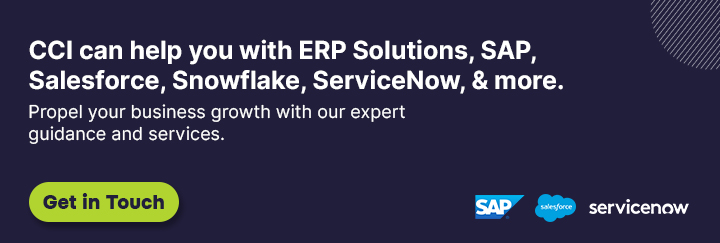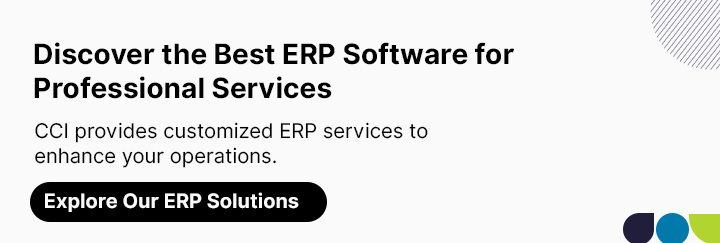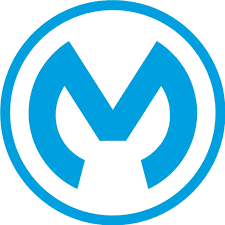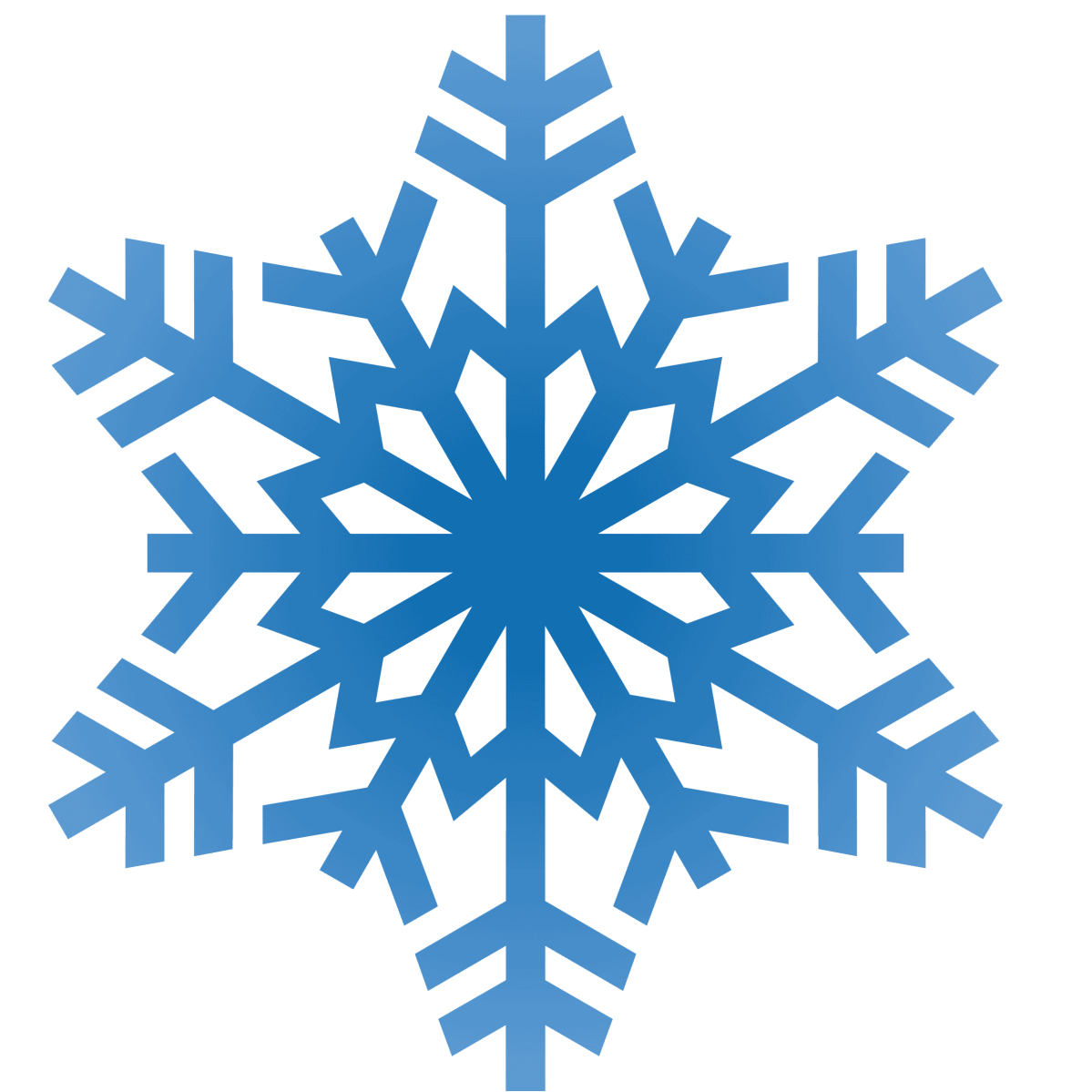6 Best Practices for Data Management in Salesforce: A Comprehensive Guide
Updated on February 9, 2026
Effective data management is the backbone of maximizing Salesforce’s potential as a leading Customer Relationship Management (CRM) platform. In 2025, with businesses increasingly relying on data-driven strategies, mastering Salesforce data management is critical for small and medium-sized businesses (SMBs) and enterprises alike.
Poor data practices can lead to inefficiencies, missed opportunities, and compliance risks, while robust strategies unlock actionable insights, streamlined operations, and enhanced customer experiences. This comprehensive guide outlines six best practices for managing data in Salesforce, offering actionable steps to optimize your CRM, ensure data integrity, and drive business growth.
Why Data Management Matters in Salesforce
Salesforce is a powerful platform for managing customer relationships, sales pipelines, and marketing campaigns, but its effectiveness hinges on high-quality, well-organized data. According to DATAVERSITY trends, 68% of businesses cite poor data quality as a barrier to CRM success, leading to inaccurate reporting, duplicated records, and lost revenue.
Effective data management ensures clean, consistent, and accessible data, enabling teams to make informed decisions, automate processes, and comply with regulations like GDPR and CCPA. By adopting best practices, businesses can leverage Salesforce’s AI-driven tools, like Einstein Analytics, to gain deeper insights and stay competitive in 2025’s data-driven landscape.
>> Related Post: Top 10 Emerging Trends of AI in ERP for 2025/2026
6 Best Practices for Data Management in Salesforce:
1. Establish a Robust Data Governance Framework
Why It Matters: A data governance framework defines roles, policies, and processes to ensure data consistency and compliance across Salesforce. Without it, data silos and inconsistencies can disrupt workflows.
How to Implement:
– Create a governance team with sales, marketing, and IT stakeholders to oversee data policies.
– Define data standards, such as naming conventions and field formats, to maintain consistency.
– Implement access controls using Salesforce roles, profiles, and permission sets to protect sensitive data.
– Regularly audit data for compliance with regulations like GDPR, ensuring audit trails and data retention policies.
2. Maintain Data Quality with Regular Cleansing
Why It Matters: Duplicate records, outdated information, and incomplete fields degrade Salesforce performance, leading to inaccurate reports and lost opportunities.
How to Implement:
– Use Salesforce’s Data Quality tools, like Duplicate Management, to identify and merge duplicate records.
– Schedule monthly data cleansing routines to remove outdated or irrelevant records.
– Leverage third-party tools for automated data cleansing and enrichment.
– Validate data inputs with required fields and validation rules to ensure accuracy at entry.
3. Leverage Automation for Data Efficiency
Why It Matters: Automation minimizes manual data entry, reduces errors, and streamlines workflows, allowing teams to focus on strategic tasks.
How to Implement:
– Use Salesforce Flow to automate data updates, such as lead scoring or opportunity stage changes.
– Implement Einstein AI to predict customer behavior and auto-populate fields based on historical data.
– Set up Process Builder to trigger actions like sending alerts when data thresholds are met.
– Integrate MuleSoft for seamless data synchronization across Salesforce and external systems.
>> Related Post: 5 Benefits of Agentforce for Businesses/Startups in 2025
4. Optimize Data Integration for a Unified View
Why It Matters: Salesforce often integrates with external systems like ERP, marketing tools, or e-commerce platforms. Poor integration leads to fragmented data and missed insights.
How to Implement:
– Use MuleSoft or Salesforce Connect to integrate external data sources in real-time.
– Map data fields consistently across systems to avoid mismatches (e.g., customer IDs or product codes).
– Employ Salesforce Data Cloud to create a unified customer profile across platforms.
– Test integrations regularly to ensure data flows without errors or delays.
5. Enhance Security and Compliance
Why It Matters: Data breaches and non-compliance can result in hefty fines and reputational damage. Salesforce’s robust security features help protect sensitive data.
How to Implement:
– Enable Salesforce Shield for encryption, event monitoring, and field-level security.
– Use two-factor authentication and IP restrictions to secure user access.
– Set up data loss prevention (DLP) policies to monitor and protect sensitive information.
– Review compliance requirements (e.g., CCPA, HIPAA) and update data handling practices.
6. Train Teams for Data-Driven Culture
Why It Matters: Even the best Salesforce setup fails without user adoption. Training fosters a data-driven culture, ensuring teams leverage data effectively.
How to Implement:
– Conduct regular Salesforce training sessions tailored to user roles (e.g., sales, marketing, admins).
– Use Trailhead, Salesforce’s learning platform, for self-paced certifications on data management.
– Create user guides for common tasks, like running reports or updating records.
– Encourage feedback to identify data pain points and refine processes.
>> Related Post: Agentforce vs. Einstein AI: Strengths, Weaknesses, and Use Cases
Salesforce Professional Services Offered by Cloud Consulting Inc.
At Cloud Consulting Inc., we are dedicated to turning your business aspirations into reality through our comprehensive Salesforce services:
>> Related Post: Salesforce Agentforce and AI: Trends & Industries to Watch in 2025
Conclusion
Effective data management in Salesforce is critical for unlocking its full potential in 2025. By implementing these six best practices, establishing robust governance, maintaining data quality, leveraging automation, optimizing integrations, enhancing security, and fostering a data-driven culture, businesses can streamline operations, improve customer insights, and ensure compliance. These strategies empower SMBs and enterprises to harness Salesforce’s AI tools, like Einstein and Data Cloud, for a competitive edge.
FAQs
1. How can SMBs affordably implement Salesforce data management?
SMBs can use cost-effective tools like Salesforce Flow for automation and cleansing.
2. What tools help monitor Salesforce data quality?
Salesforce Duplicate Management and third-party apps provide automated monitoring and cleansing capabilities.
3. How does Salesforce ensure data privacy for global businesses?
Salesforce complies with GDPR, CCPA, and HIPAA through encryption, DLP policies, and region-specific data storage options.
4. Can non-technical teams manage Salesforce data effectively?
Yes, low-code tools like Flow and Trailhead training enable non-technical users to manage data with minimal IT support.
5. What is the ROI timeline for Salesforce data management improvements?
Businesses typically see ROI within 6-12 months through cost savings, improved efficiency, and enhanced customer retention.