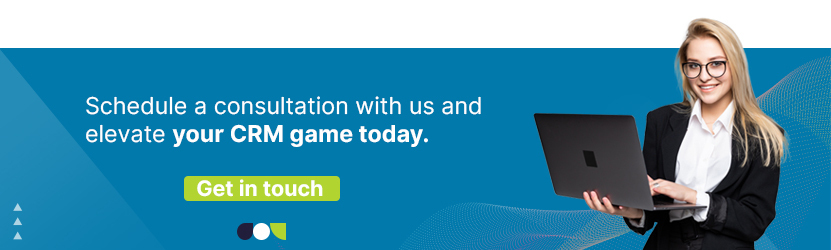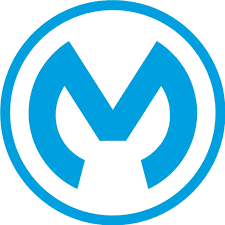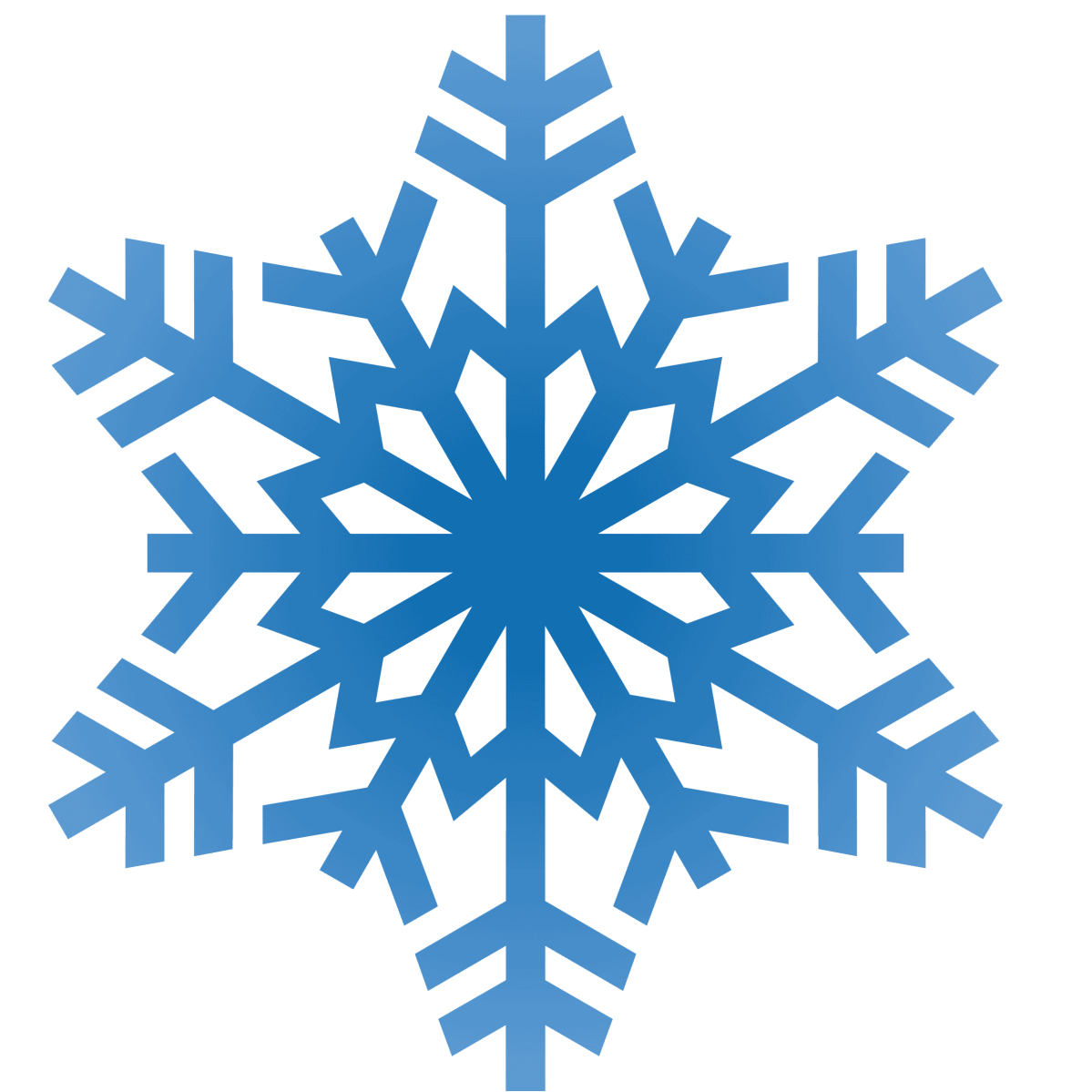Tips for Building User-Friendly Interfaces
Updated on February 5, 2026
As an integral part of countless businesses, Salesforce wields powerful tools that can revolutionize the way companies operate. However, drawing out its full potential requires mastery of its various applications and a user-friendly interface that can simplify complex processes. In this piece, we shed light on the importance of user-friendly interfaces for Salesforce applications and provide actionable tips to enhance your user interface.
The Importance of User-Friendly Interfaces
User-friendly interfaces in the digital landscape are paramount for ensuring efficient and enjoyable interactions between technology and its users. For small to medium-sized businesses leveraging cloud computing, the stakes are even higher. A friendly interface boosts user engagement, reduces learning curves, and significantly enhances productivity. It’s not just about making software easy to use; it’s about creating an environment where users can thrive without frustration.
In an era dominated by digital transformation, the design of user interfaces can determine the success or failure of a software project. This goes beyond aesthetics, encompassing a thorough understanding of user interface design basics, centered design, and information architecture. Such interfaces facilitate seamless navigation, bolster data privacy through clear privacy policies, and ensure compatibility across devices—essentials in today’s multi-device world.
Moreover, friendly interfaces are crucial for software applications that demand regular interaction, like document management solutions or online stores. They help in structuring vast amounts of information in an accessible manner, adhering to cookie policies without disrupting the user experience. By prioritizing user-friendly interfaces, businesses not only comply with essential regulations but also stand out in fiercely competitive markets.
Understanding Salesforce Applications
Salesforce applications represent a suite of cloud-based tools designed to streamline customer relationship management (CRM) and support other areas like marketing and commerce. Their versatile platform fosters digital transformation by enabling businesses to connect with customers in entirely new ways through data integration and automation.
The inherent complexity of Salesforce applications often necessitates a keen focus on creating user-friendly interfaces. From basic contact management to implementing comprehensive sales strategies, the platform’s expansive capabilities can be overwhelming. User interfaces in Salesforce should, therefore, aim to simplify these functionalities, providing a seamless experience for the users who manage these processes daily.
Moreover, Salesforce’s ability to integrate with a plethora of third-party applications amplifies its utility but also its complexity. This underscores the necessity of an intuitively navigable interface that can make or break the user experience. Integrating advanced technologies like AI and virtual reality into its interface further accentuates the need for interfaces that are not just functional but also intuitively designed and easy to use.
Struggle With Salesforce? Reach Out to the Team at Cloud Consulting Inc. Inc.
If your small business is navigating the complexities of Salesforce and seeking to harness its full potential without the overwhelm, Cloud Consulting Inc. Inc. is here to assist. Our team combines expertise in cloud computing with a deep understanding of Salesforce applications. We’re dedicated to crafting solutions that not only meet but exceed our clients’ expectations.
5 Tips for Enhancing User Interface in Salesforce Applications
Creating user-friendly interfaces in Salesforce applications requires a strategic approach that marries form with function. It’s not just about making an online store look good, but ensuring that it operates efficiently for both users and administrators. Leveraging Cloud Consulting Inc. Inc.’s expertise in delivering high-quality cloud services can elevate the experience to the next level.
Tip 1: Customize Page Layouts
Customizing page layouts is a foundational step in enhancing the user interface design within Salesforce. It involves arranging elements in a way that aligns with user tasks and expectations. This method not only improves the aesthetic appeal but also boosts functionality. Remember, a user-friendly interface is one that perfectly balances information architecture with accessible design.
To ensure optimal customization, consider the following:
- Identify the essential fields and arrange them prominently
- Remove unnecessary clutter to maintain a clean and straightforward interface
- Use section headings to group related items, improving information architecture
Moving forward, embracing these customization strategies supports the development of more efficient and user-friendly interfaces.
Tip 2: Utilize Lightning Components
Lightning Components are integral to Salesforce’s user interface design, allowing for a highly customized and dynamic experience. They encapsulate the user interface design basics into reusable units, simplifying the development process. Whether it’s for an augmented reality interface or a small business application, Lightning Components provide the flexibility needed for any software project.
Here are key advantages of using Lightning Components:
- Enhances the overall speed and performance of Salesforce applications
- Supports a responsive design, making it adaptable to various device screens
- Facilitates a more centered design approach, aligning with digital transformation goals
Seamless integration of Lightning Components will pivot Salesforce applications towards more friendly interfaces, paving the way for innovative business strategies.
Tip 3: Optimize Navigation
Optimizing navigation within Salesforce applications is crucial for ensuring that users can find what they need efficiently. A friendly user interface is characterized by intuitive navigation paths that streamline the user’s journey through the system. Implementing a robust navigation strategy is a cornerstone of effective user interface design.
To achieve optimized navigation, focus on the following:
- Create clear, logical paths that guide users to essential features effortlessly
- Utilize menu designs and navigation bars that are visible and consistent across pages
- Consider implementing search functionality to expedite information retrieval
By enhancing navigation, businesses can significantly improve the overall usability of their Salesforce applications, leading to a more productive and satisfying user experience.
Tip 4: Implement Responsive Design
In today’s mobile-first world, implementing responsive design in Salesforce applications is no longer optional; it’s essential. A responsive design ensures that the application performs seamlessly across all devices, providing a consistent user experience whether accessed via desktop, tablet, or smartphone. This approach is crucial for businesses aiming to achieve digital transformation.
Consider the following when implementing responsive design:
- Test user interfaces on various devices to ensure compatibility and usability
- Employ flexible layouts and images that adjust smoothly to different screen sizes
- Minimize loading times to enhance the mobile user experience
Adopting responsive design principles underscores a commitment to creating user-friendly interfaces that cater to the evolving demands of digital consumers.
Tip 5: Provide Training and Documentation
While optimizing the user interface is critical, providing comprehensive training and documentation ensures that users can effectively utilize all features and functionalities. A well-informed user is more likely to navigate the system efficiently, reducing frustration and support requests. This step is key to unlocking the full potential of your Salesforce applications.
Valuable resources include:
- Customized training sessions tailored to different user roles and requirements
- Detailed user manuals and online help resources
- Regular updates on the latest features and best practices
Complex user interfaces require thoughtful training and documentation, establishing a solid foundation for ongoing success in Salesforce applications.
Mastermind Your Salesforce Services With CCI: Your Salesforce Ridge Partner
Cloud Consulting Inc. Inc. remains at the forefront of delivering innovative and user-friendly Salesforce solutions. By following these tips and partnering with CCI, businesses can enhance their Salesforce applications’ interfaces, ensuring they are aligned with industry-leading practices. Adopting a user-centered design focus, complemented by Cloud Consulting Inc. Inc.’s expertise in automation, AI, and ML technologies, businesses can transform their Salesforce applications into powerful tools that drive growth and foster meaningful connections.
Our customized approach to user interface design, coupled with our dedication to understanding the unique needs and challenges of our clients, positions us as an invaluable partner in your digital transformation journey. Let Cloud Consulting Inc. Inc. help you navigate the complexities of Salesforce applications, ensuring a seamless, responsive, and efficient user experience for all.