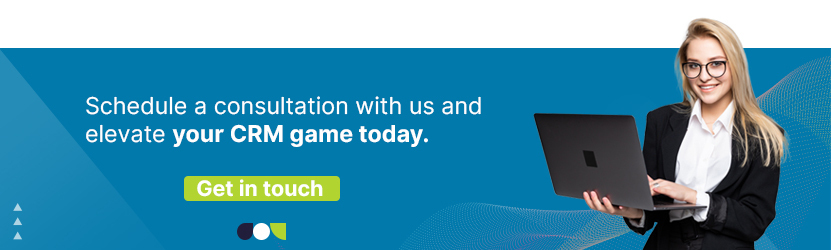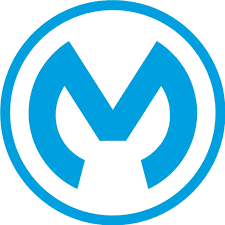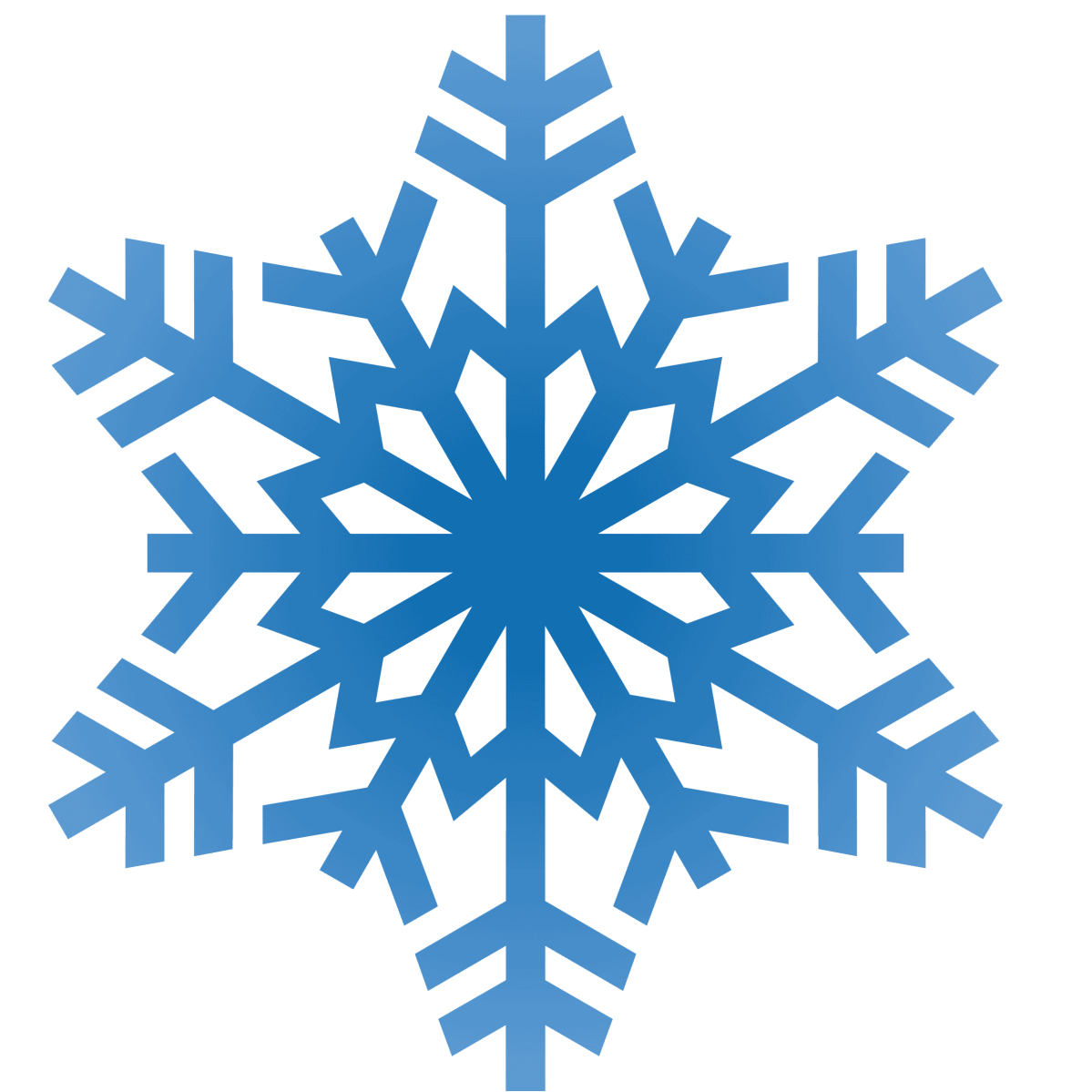Unleashing Efficiency: A Complete Salesforce Workbench Guide
Updated on February 19, 2026
In the world of Salesforce, effective data and metadata management are key components for streamlined operations. Salesforce Workbench, a powerful third-party tool, emerges as a game-changer, offering users a user-friendly interface to interact seamlessly with their organization’s data, metadata, and Salesforce AppExchange. In this detailed guide, we delve into the functionalities, benefits, and step-by-step instructions on how to leverage the full potential of Salesforce Workbench.
What is workbench?
Workbench is a tool designed to help users interact with and manage data in their Salesforce organization. It provides an easy-to-use interface for performing tasks like querying, inserting, updating, and deleting data, as well as managing metadata. It’s valuable for administrators, developers, and others working within the Salesforce platform to streamline data-related operations.
Understanding Salesforce Workbench
Salesforce Workbench serves as a versatile utility for various Salesforce user roles:
Administrators
Administrators play a critical role in managing the overall operation and configuration of a Salesforce environment. For them, Salesforce Workbench serves as an invaluable resource, enabling the following key tasks:
- Data Management: Administrators can efficiently manage and manipulate data within the Salesforce org. This includes tasks such as importing, exporting, and mass-updating records.
- Metadata Operations: Workbench allows administrators to perform various metadata operations such as deploying changes, managing custom fields, and controlling object definitions.
- Migration Tasks: When migrating data between Salesforce instances or performing updates at scale, Workbench assists in managing the migration process, ensuring smooth transitions and data consistency.
Developers
The Salesforce Developer Workbench is a powerful web-based tool designed specifically for developers working within the Salesforce ecosystem. It serves as an invaluable resource, enabling the following key tasks:
- Apex Code Execution: Workbench facilitates the execution of Apex code, allowing developers to create custom functionality or automation to meet specific business needs.
- Bulk Data Operations: Developers can perform bulk data operations efficiently, including mass data loads, updates, and deletions, streamlining large-scale data management processes.
- Testing Queries: Workbench provides a platform for developers to write and test complex SOQL (Salesforce Object Query Language) and SOSL (Salesforce Object Search Language) queries, ensuring the accuracy and effectiveness of data retrieval.
QA Teams
Quality Assurance (QA) teams focus on ensuring data integrity, consistency, and accuracy within the Salesforce environment. Salesforce Workbench aids QA teams in achieving these goals through:
- Data Validation: Workbench facilitates the validation of data by allowing users to run queries, compare data sets, and perform integrity checks to ensure data consistency and accuracy.
- Investigating Inconsistencies: In cases of discrepancies or data irregularities, QA teams can use Workbench to investigate the root causes of issues, allowing for thorough troubleshooting and resolution.
Support Teams
Support teams dealing with user issues and data discrepancies find Salesforce Workbench immensely helpful in resolving challenges efficiently:
- Investigation of Data Inconsistencies: Workbench offers a platform to identify and resolve data inconsistencies, helping support teams investigate and troubleshoot issues effectively.
- Troubleshooting: Through Workbench, support teams can examine data relationships, identify discrepancies, and offer effective solutions to resolve user-reported issues.
Salesforce Partners
Partners engaged in managing client environments within the Salesforce ecosystem benefit from Salesforce Workbench in various ways:
- Efficient Client Environment Management: Workbench allows Salesforce partners to efficiently manage client environments by performing data manipulation tasks, executing code, and ensuring data consistency and integrity.
- Assisting Client Operations: Partners can use Workbench to assist clients in various operations, such as data migrations, troubleshooting, and ensuring smooth operations within their Salesforce environment.
Benefits of Salesforce Workbench
Salesforce Workbench offers numerous benefits that significantly enhance the data management experience for its users. Let’s delve into these advantages in a more detailed manner:
1. Streamlined Data Management
Salesforce Workbench simplifies and expedites various data manipulation tasks within the Salesforce environment. Users can efficiently perform activities such as inserting, updating, deleting, and retrieving records, thereby streamlining the entire data management process.
2. Configurability and Customization
This powerful tool enables easy configuration and customization of the Salesforce organization. Administrators and users can tailor the system to meet their specific needs, modifying fields, objects, and workflows to align with their unique business requirements.
3. User-Friendly Query Building
Workbench provides an intuitive and user-friendly platform for creating and testing queries. Its query editor offers features like syntax highlighting, auto-completion, and query history, ensuring a seamless query development experience for users, regardless of their technical expertise.
4. Compatibility and Flexibility
One of the key advantages of Salesforce Workbench is its seamless integration with other tools and systems. It allows for easy interaction and compatibility with various third-party applications, enhancing its adaptability and extending its functionalities to complement diverse user needs.
5. Bulk Data Operations
The tool simplifies handling large volumes of data by facilitating bulk operations. Users can efficiently make changes to a significant number of records in a single operation, thus saving time and effort involved in manual handling.
6. User Interface Simplicity
The user interface of Workbench is designed with simplicity in mind. It’s user-friendly and intuitive, catering to both technical experts and non-technical users. Its straightforward design ensures ease of use, making it accessible to a broader spectrum of users.
7. Persistent User Sessions
Workbench maintains active user sessions across multiple browser windows. This feature ensures that users don’t lose their progress even if they switch between browser tabs or windows, thereby enhancing productivity and user convenience.
How to Utilize Salesforce Workbench
1. Resetting Passwords:
- Log in to Workbench.
- Go to “Utilities” > “Password Management.”
- Enter a new password and confirm it.
- Click “Change Password” and provide user instructions.
2. Running SOQL Queries:
- Log in to Workbench.
- Access the “Queries” tab > “SOQL Queries.”
- Select the object for the query and specify fields.
- Apply filters, sort criteria, and view options.
- Execute the query and view/download the results.
3. Creating and Updating Records:
- For Insert: Navigate to “Data” > “Insert,” choose record type, and map fields for new records.
- For Update: Go to “Data” > “Update,” specify object type, and update records based on criteria.
4. Deleting and Restoring Records:
- To Delete: Visit “Data” > “Delete,” specify the record type, create a report, and map fields for deletion.
- To Restore: Access “Data” > “Undelete,” specify the record type, and provide record IDs for restoration.
Ending Note
In essence, Salesforce Workbench stands as a powerful ally for a range of users within the Salesforce ecosystem, offering a broad spectrum of functionalities that cater to administrators, developers, QA teams, support teams, and Salesforce partners, thereby contributing significantly to efficient data management, resolution of issues, and smooth operations within the Salesforce platform. Contact Us for top-notch Salesforce custom app development services.