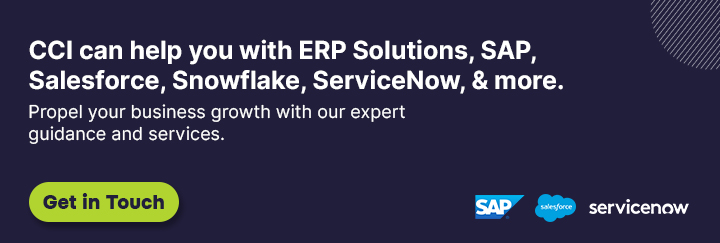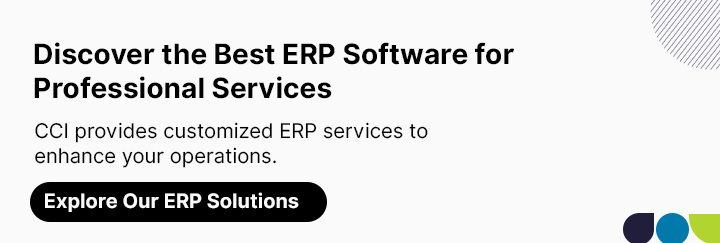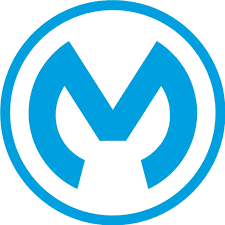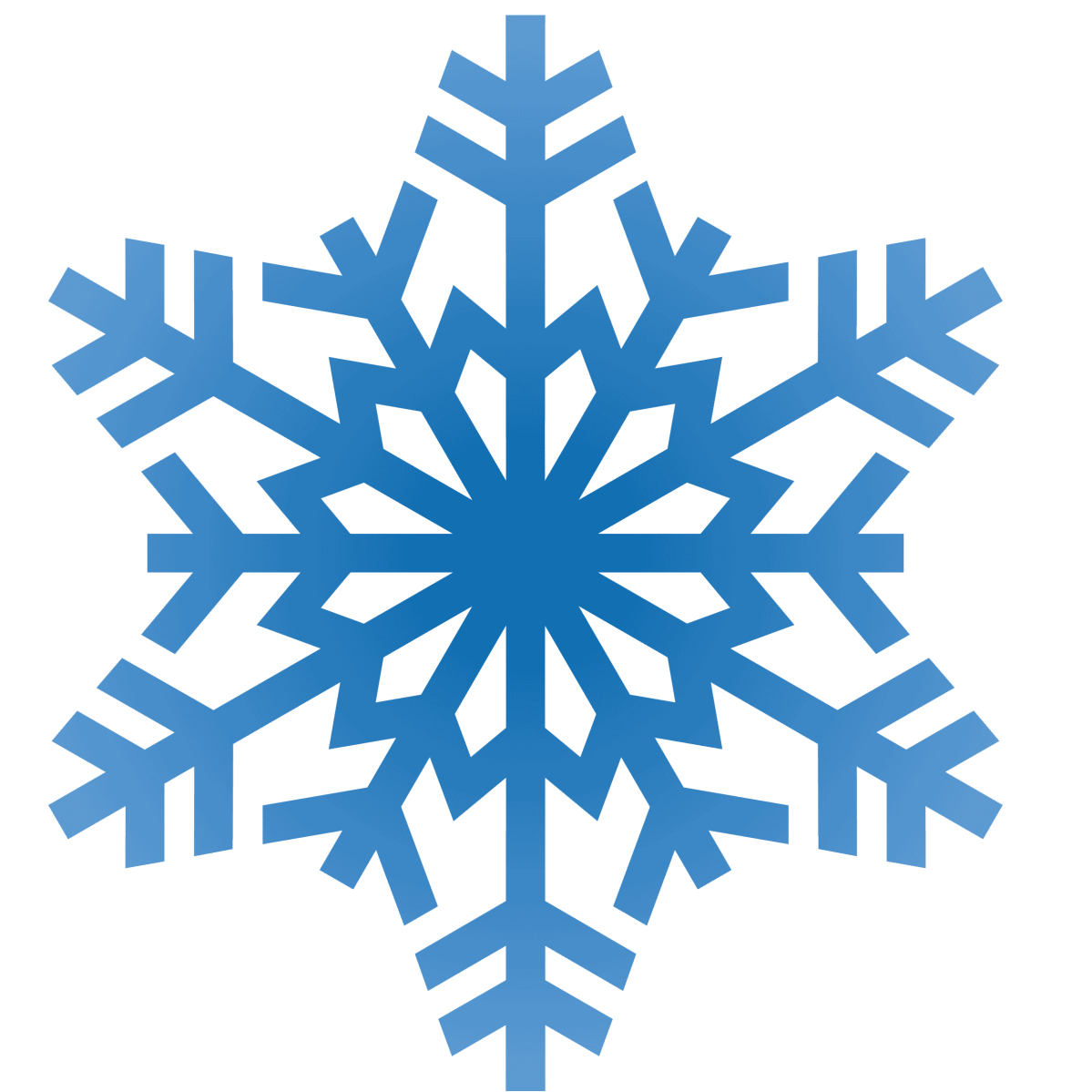Top 5 Salesforce Best Practices to Boost Your CRM Efficiency in 2025
Updated on February 22, 2026
In 2025, Salesforce will remain the world’s leading Customer Relationship Management (CRM) platform, empowering businesses to streamline sales, service, and marketing operations. However, maximizing CRM efficiency requires strategic practices to ensure data quality, user adoption, and scalability. By adopting best practices, small and medium-sized businesses (SMBs) and enterprises can boost productivity, reduce costs, and enhance customer experiences.
>> Related Post: Salesforce Sales Cloud Einstein AI: Features, Benefits & Pricing
Why Salesforce CRM Efficiency Matters
Efficient Salesforce use translates to faster sales cycles, improved customer satisfaction, and lower operational costs. With businesses relying on data-driven decisions, a well-optimized CRM can increase revenue and reduce manual tasks. Inefficient setups, however, lead to duplicate records, poor user adoption, and missed opportunities. By implementing best practices, organizations can leverage Salesforce’s AI tools, like Einstein, and integrate with platforms like MuleSoft to create a seamless, scalable ecosystem.
>> Related Post: 10 Salesforce Data Migration Tools You Should Know in 2025
Top 5 Salesforce CRM Best Practices for 2025:
1. Optimize Data Quality with Governance and Cleansing
- Why It Matters: Poor data quality, such as duplicates or incomplete records, reduces CRM accuracy. Clean data ensures reliable reporting and AI performance.
- How to Implement:
– Establish a data governance framework with clear roles, naming conventions, and validation rules.
– Use Salesforce Duplicate Management to identify and merge duplicates automatically.
– Schedule monthly data cleansing with tools like Data.com or CCI’s Integrow for enrichment.
– Implement required fields and validation rules to ensure accurate data entry.
>> Related Post: Scaling Your Business with 5 CRM Best Practices in 2025
2. Leverage Automation with Salesforce Flow
- Why It Matters: Automation streamlines workflows, freeing teams for high-value activities like closing deals.
- How to Implement:
– Use Salesforce Flow for low-code automation of lead routing, case escalation, and email notifications.
– Integrate Einstein AI for predictive automation, such as lead scoring or opportunity prioritization.
– Replace legacy Process Builder workflows with Flow to align with Salesforce’s 2025 roadmap.
– Automate data updates across integrated systems using MuleSoft or Salesforce Connect.
3. Enhance User Adoption with Training and Customization
- Why It Matters: Low user adoption is a big challenge for Salesforce users, hindering CRM effectiveness. Tailored training and interfaces drive engagement.
- How to Implement:
– Offer role-specific training via Salesforce Trailhead, focusing on sales, service, or admin tasks.
– Customize dashboards and reports to align with user needs, improving usability.
– Use Lightning Experience to create intuitive, role-based interfaces for reps and managers.
– Gather user feedback to refine processes and address pain points regularly.
4. Integrate Systems for a Unified Data Ecosystem
- Why It Matters: Fragmented data across systems leads to silos, and many businesses struggle with integration, per Forrester. Unified data enhances insights and efficiency.
- How to Implement:
– Use MuleSoft or Salesforce Data Cloud to integrate CRM with ERP, marketing, or e-commerce platforms.
– Map data fields consistently to avoid mismatches across systems (e.g., customer IDs).
– Enable real-time data sync with Salesforce Connect for a 360-degree customer view.
– Test integrations regularly to ensure seamless data flow and minimize disruptions.
5. Strengthen Security and Compliance
- Why It Matters: Data breaches cost businesses millions of dollars. Robust security ensures trust and compliance with GDPR, CCPA, and HIPAA.
- How to Implement:
– Enable Salesforce Shield for encryption, event monitoring, and field-level security.
– Use two-factor authentication and IP restrictions to secure user access.
– Implement data loss prevention (DLP) policies to monitor sensitive information.
– Conduct regular compliance audits to align with industry regulations.
>> Related Post: 6 Best Practices for Data Management in Salesforce
Strategies to Maximize CRM Efficiency with CCI
To achieve optimal Salesforce efficiency, partner with CCI to implement these strategies:
- Conduct a CRM Audit: CCI assesses your Salesforce setup to identify inefficiencies and prioritize automation opportunities.
- Customize with Low-Code Tools: Use Flow and Lightning to tailor Salesforce to your business, reducing customization costs.
- Integrate AI Features: Leverage Einstein AI for predictive insights, enhancing automation effectiveness.
- Provide Ongoing Training: CCI’s tailored Trailhead-based training ensures sustained user adoption.
- Monitor Performance: Use Salesforce analytics to track KPIs like user engagement and cost savings, refining processes continuously.
>> Related Post: Salesforce Service Cloud Einstein AI: Features, Benefits & Pricing
Salesforce Services Offered By CCI:
At Cloud Consulting Inc., we are committed to helping your business succeed with Salesforce. Our comprehensive suite of Salesforce services includes:
>> Related Post: Salesforce Agentforce and AI: Trends & Industries to Watch in 2025
Conclusion
Maximizing Salesforce CRM efficiency in 2025 requires strategic best practices: optimizing data quality, leveraging automation, enhancing user adoption, integrating systems, and strengthening security.
By partnering with Cloud Consulting Inc., organizations can implement tailored solutions, utilizing CCI’s expertise and Integrow to drive transformative results. Contact CCI today to supercharge your Salesforce CRM and achieve operational excellence in 2025.
FAQs
1. How can Salesforce automation improve CRM efficiency?
Tools like Salesforce Flow automate repetitive tasks, saving many hours weekly per user and reducing costs.
2. How does CCI support Salesforce user adoption?
CCI provides customized Trailhead training and user feedback integration, boosting adoption.
3. Can Salesforce integrate with non-Salesforce systems?
Yes, MuleSoft and Salesforce Connect enable seamless integration with ERP, marketing, and e-commerce platforms.
4. How do these practices ensure compliance?
Salesforce Shield and governance policies align with GDPR, CCPA, and HIPAA, reducing breach risks.