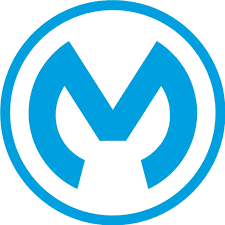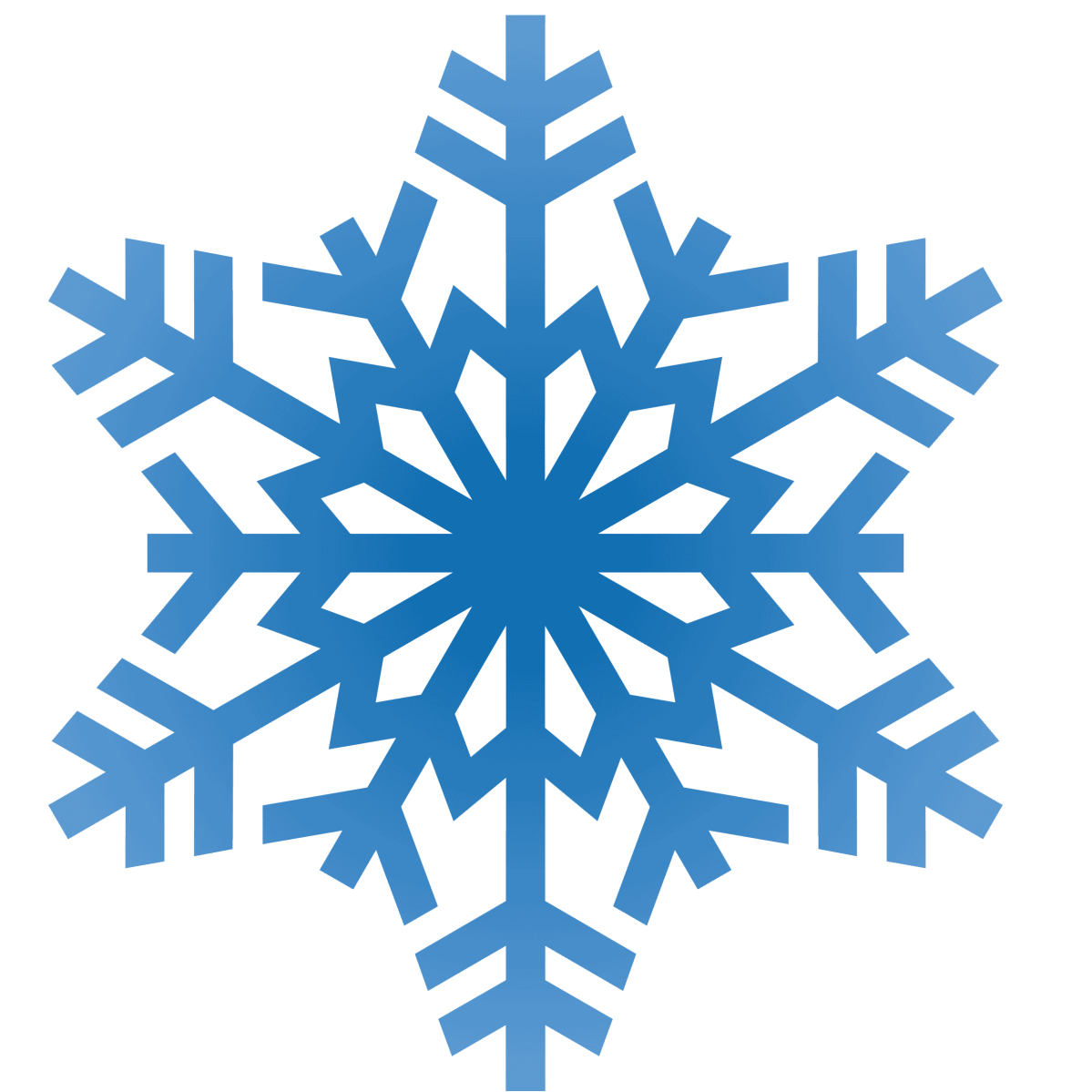Top ERP Software & Systems 2025/2026 [Best ERP Vendors]
In today’s dynamic business environment, streamlining operations and gaining real-time insights are crucial for success. Enter Enterprise Resource Planning (ERP) software – a comprehensive solution that integrates core business functions. This blog dives deep into the world of ERP, exploring its benefits and what makes a top-tier system in 2025/2026. It also showcases eight leading ERP software options tailored to various business needs.
Understanding ERP
ERP software acts as the central nervous system for your organization. It seamlessly connects departments like finance, inventory, human resources, customer relationship management (CRM), and production, enabling seamless data flow and information sharing. This translates to:
- Improved Efficiency: Streamlined workflows and automated tasks eliminate manual data entry, saving time and minimizing errors.
- Enhanced Visibility: Real-time data across departments provides a holistic view of business operations, allowing for informed decision-making.
- Increased Collaboration: Departments can collaborate effectively, eliminating data silos and communication gaps.
- Boosted Productivity: Employees have access to accurate and up-to-date information, allowing them to focus on value-added tasks.
- Reduced Costs: Streamlined processes and improved resource allocation lead to cost savings.
Qualities of a Top-Tier ERP System/Software in 2025-2026
The ideal ERP system should cater to your specific business needs and evolve alongside your company’s growth. Here are key features to look for:
Scalability:
The system should adapt to your changing requirements, accommodating future growth.
Cloud-Based Flexibility:
Cloud deployment offers accessibility automatic updates, and eliminates on-premise infrastructure costs.
Excellent Security:
Data security is paramount. Look for features like encryption, access controls, and disaster recovery plans.
Intuitive Interface:
User-friendliness is key for user adoption and maximizing ROI.
Mobile Accessibility:
Access to core functionalities on the go empowers employees and improves decision-making.
Advanced Analytics and Reporting:
Generate insightful reports to track performance, identify trends, and make data-driven decisions.
Machine Learning (ML) and Artificial Intelligence (AI) Integration:
Leverage AI and ML for forecasting, predictive maintenance, and intelligent automation.
Industry-Specific Functionality:
For specialized needs, consider industry-specific modules to optimize processes.
Related Post: Best CRM development & consulting companies in 2025
Top 8 ERP Software Solutions (ERP Vendors) for 2025/2026
1. Oracle NetSuite ERP
This comprehensive, cloud-based ERP solution is ideal for medium and large businesses across diverse industries. NetSuite offers a robust suite of functionalities for core financials, including accounts payable/receivable, general ledger, and financial reporting. It also boasts strong CRM capabilities for managing customer interactions, sales pipelines, and marketing campaigns. Additionally, NetSuite provides advanced inventory management features for tracking stock levels, optimizing warehouse operations, and streamlining fulfillment processes. Project management tools enable efficient project planning, resource allocation, and budget control.
Advantages: NetSuite is highly scalable, accommodating growth for businesses of all sizes. Its robust features cater to a wide range of needs, and the strong financials module ensures comprehensive financial management. Excellent customer support ensures users receive the help they need.
Disadvantages: Compared to some competitors, NetSuite can be a high-cost investment. The implementation process can also be complex for some businesses, requiring significant upfront planning and resources.
2. Odoo ERP
Odoo caters to various needs through a wide range of modules. These include CRM for managing customer interactions, sales, and marketing campaigns. Sales functionalities include lead management, quotation generation, and order processing. Accounting modules handle accounts payable/receivable, general ledger, and financial reporting. Project management tools enable efficient project planning, resource allocation, and budgeting. Inventory management features track stock levels, optimize warehouse operations, and streamline fulfillment. Odoo even offers functionalities for human resources, manufacturing, and e-commerce.
Advantages: Odoo’s open-source model significantly reduces costs compared to traditional ERP solutions. The extensive customization options allow businesses to tailor the system to their specific needs and workflows. An active community provides support and resources for users.
Disadvantages: Extensive customization often requires development expertise, which can be a barrier for some businesses. The open-source nature also means limited dedicated customer support compared to paid solutions.
3. SAP Business One
SAP Business One offers core functionalities to streamline core business processes. Financial management features include accounts payable/receivable, general ledger, and financial reporting. CRM capabilities help manage customer interactions, sales pipelines, and marketing campaigns. Inventory management features track stock levels, optimize warehouse operations, and streamline fulfillment processes.
Advantages: SAP Business One is built with scalability in mind, allowing businesses to add functionalities as they grow. The strong brand reputation associated with SAP ensures a reliable and well-supported solution. The user-friendly interface makes it easy for employees to learn and adopt the system.
Disadvantages: Compared to high-end solutions, SAP Business One may lack some advanced features needed by very complex businesses. For very small businesses with basic needs, the system might be overkill and more expensive than necessary.
4. ERPNext
ERPNext caters to a wide range of functionalities beyond core financials, including accounts payable/receivable, general ledger, and financial reporting. CRM capabilities manage customer interactions, sales pipelines, and marketing campaigns. Sales functionalities include lead management, quotation generation, and order processing. Project management tools enable efficient project planning, resource allocation, and budgeting. Inventory management features track stock levels, optimize warehouse operations, and streamline fulfillment processes.
Advantages: The open-source model makes ERPNext a highly cost-effective solution. The wide range of functionalities caters to the needs of businesses across various departments. An active community provides support and resources for users.
Disadvantages: Implementation complexity can be higher compared to some paid solutions, requiring technical expertise for customization. Limited dedicated customer support compared to paid solutions can be a challenge for some businesses.
5. Microsoft Dynamics 365
Dynamics 365 Business Central offers functionalities for core financials, including accounts payable/receivable, general ledger, and financial reporting. Inventory management features track stock levels, optimize warehouse operations, and streamline fulfillment processes. Project management tools enable efficient project planning, resource allocation, and budgeting.
Advantages: The modular approach of Dynamics 365 allows businesses to choose the specific applications they need (ERP, CRM, or both). Seamless integration between Business Central and Customer Engagement fosters strong collaboration between sales and operations teams. Being a Microsoft product ensures a familiar interface for Windows users.
Disadvantages: The cost can vary depending on the chosen modules and functionalities. For complex businesses, Dynamics 365 might require customization, adding to the implementation cost.
6. Acumatica Cloud ERP
Acumatica Cloud ERP offers a comprehensive suite of functionalities, including core financials (accounts payable/receivable, general ledger, financial reporting), CRM (customer interactions, sales pipelines, marketing campaigns), inventory management (stock level tracking, warehouse optimization, fulfillment), project management (planning, resource allocation, budgeting), and business intelligence (data analysis, reporting, and insights).
Advantages: Acumatica prioritizes user experience with a clean and intuitive interface, minimizing training time and maximizing user adoption. The platform offers a high degree of customization to tailor functionalities to specific business needs. A subscription-based pricing model eliminates upfront licensing costs, making it easier to budget for.
Disadvantages: Subscription costs can add up over time, potentially exceeding the initial investment of some competitors. While offering industry-specific modules, Acumatica might not cater to highly specialized needs as deeply as some industry-specific ERP solutions.
7. Katana Manufacturing ERP
Katana excels in inventory management functionalities, including bill of materials (BOM) management, production planning, material requirements planning (MRP), and just-in-time (JIT) inventory management. Financial management features handle accounts payable/receivable, general ledger, and basic financial reporting. Project management tools enable efficient project planning, resource allocation, and work order management.
Advantages: Katana’s deep focus on inventory management makes it ideal for manufacturing businesses seeking to optimize stock levels, reduce waste, and improve production efficiency. The cloud-based platform offers scalability and accessibility for geographically dispersed teams. Integration with popular manufacturing tools and equipment streamlines data flow and automates processes.
Disadvantages: While offering basic financial management functionalities, Katana might not be suitable for businesses with complex accounting needs. The focus on manufacturing makes it less suitable for businesses in other industries.
8. Sage Intacct
Sage Intacct excels in core accounting functionalities, including accounts payable/receivable, general ledger, advanced financial reporting, budgeting, and consolidation. Project accounting features enable project-based costing and profitability tracking. Limited functionalities exist for CRM, inventory management, and project management outside of the scope of accounting.
Advantages: Sage Intacct offers robust accounting functionalities that cater to the needs of mid-sized businesses with complex financial operations. The cloud-based platform ensures accessibility, scalability, and automatic updates. Strong integration with popular financial tools and applications streamlines workflows.
Disadvantages: The focus on accounting makes Sage Intacct less suitable for businesses requiring comprehensive ERP functionalities beyond finance. For businesses without complex accounting needs, the feature set might be overkill and potentially more expensive than necessary.
ERP Services Offered by Cloud Consulting Inc.
Cloud Consulting Inc. offers comprehensive ERP Professional Services to optimize your business operations. Our services include ERP solution implementation, custom software development, system integration, cloud migration, upgrades, and ongoing support. We follow a structured implementation roadmap, ensuring a smooth transition with minimal disruption. Cloud Consulting Inc. caters to various industries like manufacturing, healthcare, retail, finance, and the public sector. Our team’s expertise, customer-centric approach, cutting-edge technology, and proven methodology make them a strong partner for your ERP journey.
Conclusion
By understanding the core functionalities of ERP systems, the qualities that define a top-tier solution in 2025, and the strengths of leading software options like Oracle NetSuite, Odoo, and SAP Business One, you’re well-equipped to make an informed choice. Remember, there’s no one-size-fits-all answer – the best ERP for you depends on your specific needs, industry, and budget.
FAQs
What is an ERP system, and why is it important for my business?
An Enterprise Resource Planning (ERP) system is a comprehensive software solution that integrates core business functions like finance, inventory, human resources, customer relationship management (CRM), and production. This centralizes data and streamlines processes, leading to improved efficiency, better decision-making, enhanced collaboration, and increased security. In today’s competitive business landscape, ERP systems are crucial for businesses of all sizes to optimize operations and achieve growth.
What are the key considerations when choosing an ERP software solution?
Here are some key factors to consider when selecting an ERP system:
- Your Business Needs: Identify the specific functionalities and processes you need the ERP system to address.
- Industry Requirements: Certain industries have specialized needs. Consider ERP solutions with features tailored to your industry.
- Scalability: Choose a system that can grow with your business.
- Budget: ERP software can vary significantly in cost. Determine your budget and explore options that fit your financial constraints.
- Ease of Use: Consider the user-friendliness of the system and the training required for your employees.
- Deployment Options: Cloud-based or on-premise deployment options impact accessibility, upfront costs, and IT maintenance.
How much does ERP software typically cost?
ERP software costs can vary depending on several factors, including the features you choose, the number of users, and the deployment option (cloud-based vs. on-premise). Costs can range from tens of thousands of dollars for basic solutions to hundreds of thousands for complex enterprise-grade systems.
What is the implementation process for an ERP system like?
The ERP implementation process typically involves several stages:
- Needs Assessment: Analyzing your current systems and processes to identify requirements.
- Planning and Design: Customizing the ERP system to fit your specific needs.
- Development and Configuration: Building and setting up the system.
- Testing: Rigorously testing the system to ensure functionality.
- Deployment and Training: Going live with the system and providing employee training.
- Support and Maintenance: Ongoing support to address issues and keep the system running smoothly.