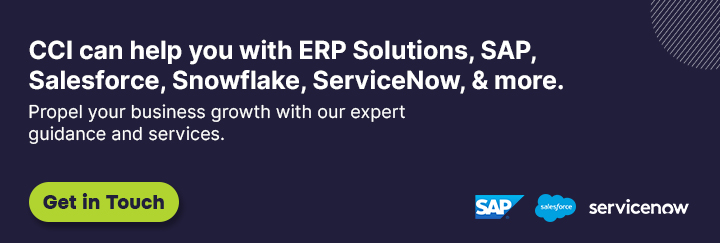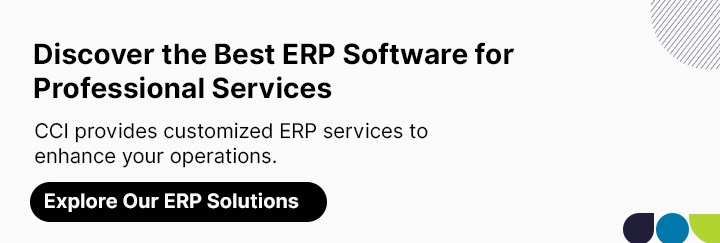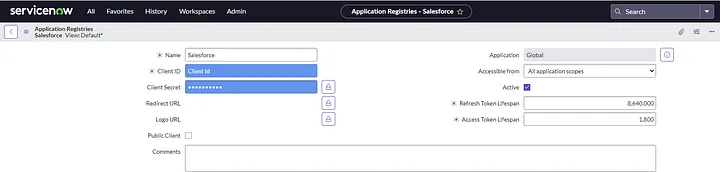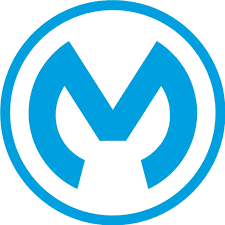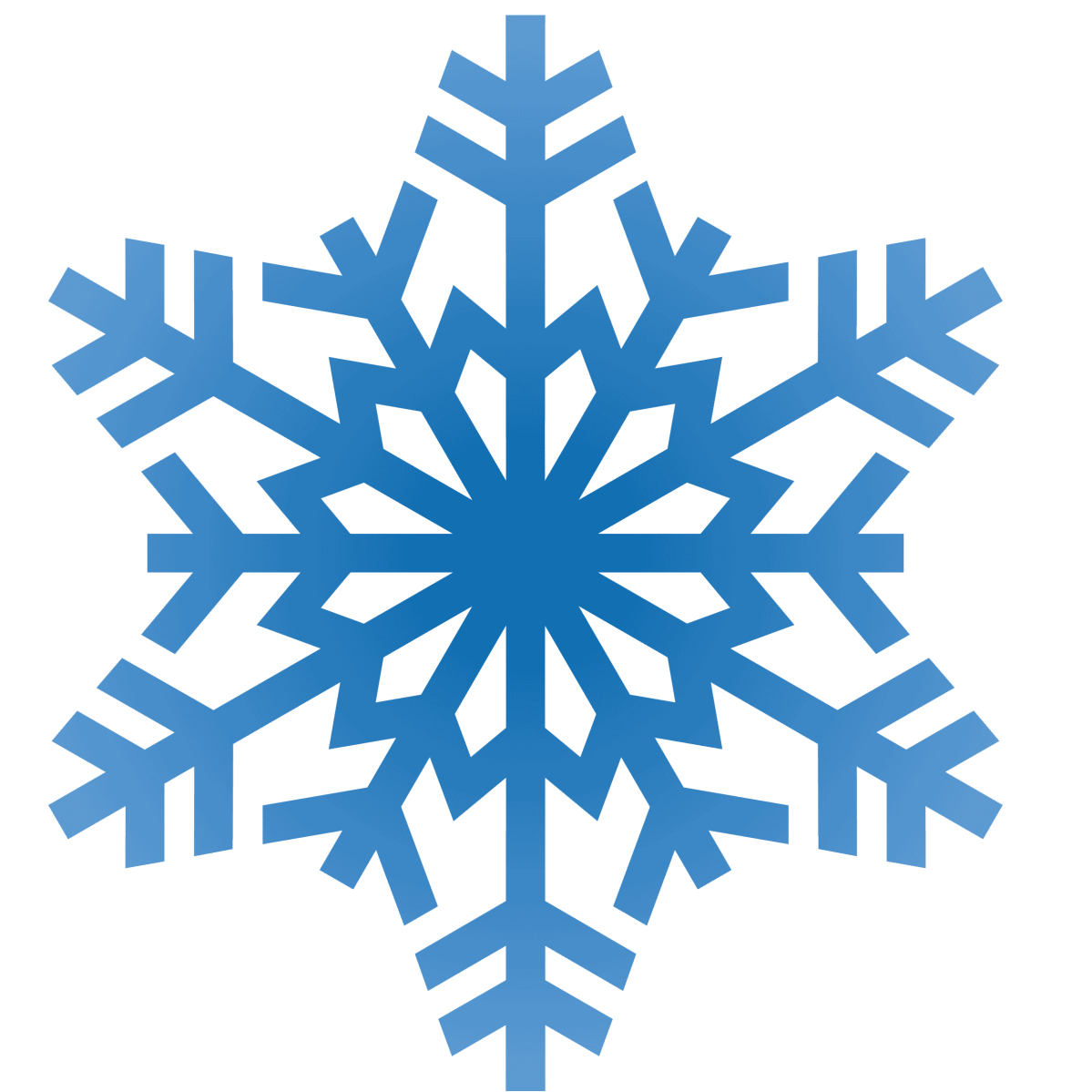Salesforce ServiceNow Integration
Updated on February 3, 2026
Companies need effortless collaboration between different software platforms to efficiently manage various aspects of their business. That’s where integrating Salesforce and ServiceNow comes into play. By connecting these two powerful systems, companies can create a more cohesive environment where customer relationship management (CRM) and IT service management (ITSM) work harmoniously.
In this blog, we’ll walk you through what Salesforce ServiceNow integration is all about, the benefits it offers, and how businesses can effectively bring the two platforms together. Most importantly, we’ll highlight how Cloud Consulting Inc. Inc. (CCI) can help your company achieve this integration so you can work smarter, not harder.
>> Related Post: ERP & Business Intelligence: Role, Benefits in 2025
What Is Salesforce ServiceNow Integration?
Salesforce and ServiceNow are two of the most widely used platforms across industries. Salesforce is one of the best CRM tools that helps businesses manage customer data, sales, marketing, and customer service. On the other hand, ServiceNow is a powerful IT service management platform that enables companies to handle incidents and manage IT workflows and operations.
Salesforce ServiceNow integration involves connecting these two systems so data can flow smoothly. You no longer need to juggle different platforms to access important information. The integration bridges the two systems, allowing easy data sharing, task automation, and better team coordination.
Imagine your sales team using Salesforce to track customer interactions and your IT team using ServiceNow to manage service requests. Without integration, these teams may work in silos, duplicating data and wasting time. With Salesforce ServiceNow integration, the sales team can raise a service request within Salesforce, and it will automatically show up in ServiceNow for the IT team to handle, making everyone’s life a little easier.

>> Related Post: Best Salesforce Chrome Extension in 2025
Components of Salesforce ServiceNow Integration
When discussing integration between two platforms, it’s essential to understand the different components involved. Salesforce ServiceNow integration consists of several key parts, each necessary for making the integration work smoothly.
APIs (Application Programming Interfaces): APIs are the tools that allow different software platforms to communicate with each other. In this case, Salesforce and ServiceNow communicate via REST APIs, which enable data to be exchanged and actions to be triggered between the two systems.
Authentication and Security: Security is crucial when connecting two systems. The integration requires secure authentication methods like OAuth, which ensures that only authorized users and systems can access the data being shared.
Data Synchronization: One of the most critical components of the integration is ensuring that data remains synchronized between Salesforce and ServiceNow. This means that changes made in one system are automatically reflected in the other, preventing data duplication and inconsistencies.
Workflows and Automation: The integration also involves automating various workflows between Salesforce and ServiceNow. For example, when a customer request is submitted in Salesforce, it can automatically create a corresponding ticket in ServiceNow, triggering the right team to take action without manual intervention.
User Interfaces (UI): Both Salesforce and ServiceNow have their user interfaces, and integration ensures that users can access the data they need without switching between multiple screens. This can significantly improve user experience and efficiency.
>> Related Post: Integration of Salesforce and Google Analytics
Benefits of Salesforce ServiceNow Integration
The benefits of Salesforce ServiceNow integration are vast, and its impact on your business is truly transformational. When these two systems come together, they create a more unified experience for your teams, customers, and operations. Here are some of the key advantages:
Improved Efficiency: Integration eliminates the need for manual data entry and switching between systems, allowing your teams to focus on their core tasks. Sales teams can focus on closing deals while the IT department can resolve tickets faster.
Real-Time Data Sharing: With integration, data flows between Salesforce and ServiceNow in real-time. This means that all teams have access to up-to-date information, ensuring that nothing slips through the cracks.
Enhanced Collaboration: When customer and IT service data are connected, different departments can collaborate more effectively. For example, your sales team can have visibility into service issues that may be impacting a customer, allowing them to provide better service.
Faster Response Times: With automation in place, service requests and customer issues are routed to the right teams without delays, helping your business provide faster, more responsive support to customers.
Reduced Operational Costs: By automating workflows and eliminating manual processes, businesses can reduce operational costs and make better use of their resources.
Better Customer Experience: When your teams are working together, it reflects on the customer experience. Customers will notice faster response times, fewer errors, and a more cohesive service, improving overall satisfaction.
>> Related Post: Top ServiceNow consulting companies in 2025
Steps of Salesforce ServiceNow Integration
The process of integrating Salesforce with ServiceNow can seem daunting, but with the right approach and guidance, it can be a smooth and straightforward process. Here are the key steps involved in achieving this integration:
- Determine Integration Goals: Start by identifying the specific goals you want to achieve with the integration. Are you looking to automate workflows, share data, or improve collaboration? Knowing your objectives will help guide the rest of the process.
- Choose the Right Integration Tools: Depending on your requirements, you can use various integration tools and APIs to connect Salesforce and ServiceNow. This step involves selecting the right technology stack for your business needs.
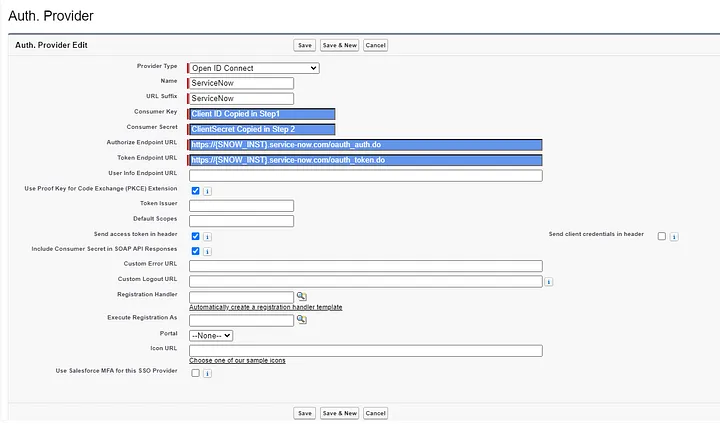
- Set Up Authentication and Security: Security is a top priority when integrating systems. You’ll need to establish secure authentication protocols to ensure that only authorized users can access the shared data between Salesforce and ServiceNow.
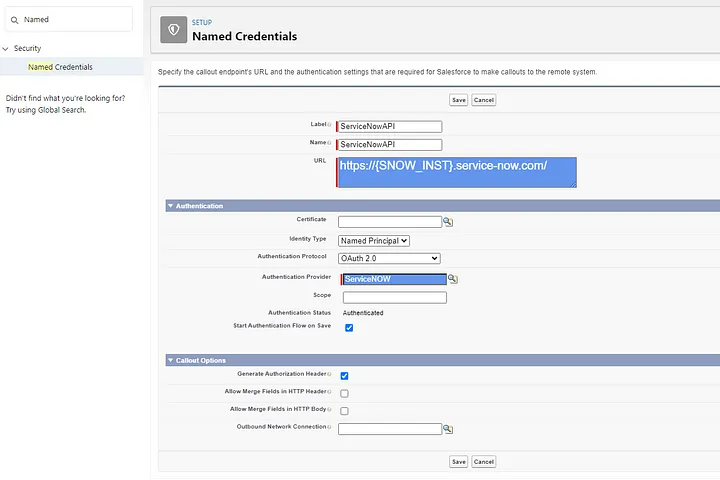
- Configure Data Mapping and Synchronization: This step involves mapping the data fields in Salesforce and ServiceNow to ensure that they are correctly synchronized. For example, customer information in Salesforce should be mapped to the corresponding fields in ServiceNow.
- Test the Integration: Before going live, it’s important to test the integration to ensure that everything is working as expected. This includes checking data synchronization, workflows, and security settings.
- Go Live and Monitor Performance: Once testing is complete, you can go live with the integration. However, it’s important to continuously monitor the performance of the integration and make adjustments as needed.
Future of Salesforce ServiceNow Integration
The future of Salesforce ServiceNow integration looks promising as businesses continue to adopt digital transformation strategies. As technology advances, the integration between these platforms will become even more seamless and efficient. We expect to see even greater automation capabilities, advanced analytics, and artificial intelligence (AI) integrations that enhance decision-making and customer service.
This means more opportunities for businesses to innovate and stay ahead of the competition. The integration of Salesforce and ServiceNow will likely expand beyond traditional IT and customer service functions, allowing businesses to connect even more systems and data sources.
>> Related Post: SAP Sapphire 2025: Cost, Dates, Registration, Tickets
Salesforce ServiceNow Integration Services Offered by CCI
At Cloud Consulting Inc. Inc. (CCI), we understand the complexities of integrating Salesforce and ServiceNow, and we’re here to make the process easier for you. Our experienced team of professionals will work with you to ensure that your integration is practical. Here’s what we offer:
- Custom Salesforce ServiceNow Integration Solutions: We help businesses of all sizes connect their Salesforce and ServiceNow systems, enabling real-time data sharing, automation of tasks, and better collaboration between teams.
- End-to-End Integration Support: From initial planning to execution and ongoing support, we provide comprehensive services to ensure that your integration project is a success.
- Secure and Scalable Integrations: Security is our top priority, and we implement robust authentication and encryption methods to protect your data.
- Ongoing Maintenance and Optimization: We don’t stop at integration. Our salesforce consultants continue to monitor and optimize your systems to ensure they run smoothly and meet your evolving business needs.
Conclusion
Salesforce ServiceNow integration can transform the way your business operates, bringing together the power of customer relationship management and IT service management in a single, unified system. By automating workflows, sharing data in real-time, and improving collaboration, this integration helps businesses work smarter, deliver better customer experiences, and drive efficiency.
At CCI, we’re here to help you easily navigate the integration process. Whether you’re just starting your integration journey or looking to optimize an existing setup, our team is ready to support you every step of the way.
FAQs: Salesforce ServiceNow Integration
1. Why should I integrate Salesforce with ServiceNow?
Integrating Salesforce with ServiceNow helps streamline business operations, improve collaboration between teams, and enhance customer service by automating workflows and sharing data in real-time.
2. What are the main components of Salesforce ServiceNow integration?
The key components of this integration include APIs, authentication methods, data synchronization, workflows, and user interfaces.
3. How can integration improve my business operations?
By connecting Salesforce and ServiceNow, you can eliminate manual data entry, automate service requests, and provide faster and more efficient customer support, leading to better overall business performance.
4. How long does the integration process take?
The timeline for integration varies depending on the complexity of your systems and specific business needs. Our team at CCI can provide a tailored timeline based on your requirements.
5. Is my data secure during the integration?
Yes, security is a top priority during the integration process. We implement strong authentication and encryption methods to ensure that your data is protected at all times.
6. How can CCI help with Salesforce ServiceNow integration?
CCI offers end-to-end ServiceNow professional services, including custom integration solutions, secure implementation, ongoing support, and optimization to ensure your systems run smoothly.